| Author |
Message |
blue hell
Site Admin

Joined: Apr 03, 2004
Posts: 24083
Location: The Netherlands, Enschede
Audio files: 278
G2 patch files: 320
|
 Posted: Mon May 07, 2007 1:00 pm Post subject: Posted: Mon May 07, 2007 1:00 pm Post subject:
|
  |
|
Measure between the two spots I marked in red, do not turn on the power. When you get something near zero ohms the track is good when you get infinity the track is damaged. Be careful with the contacts to not damage the special layer on it.
_________________
Jan
also .. could someone please turn down the thermostat a bit.
 |
|
|
Back to top
|
|
 |
Gothboy

Joined: Feb 21, 2006
Posts: 369
Location: Santa Monica, Ca.
Audio files: 2
|
 Posted: Mon May 07, 2007 1:45 pm Post subject: Posted: Mon May 07, 2007 1:45 pm Post subject:
|
  |
|
When I touch the black wand to the red one I get a reading that goes all the way to the right( I guess that's 0 ohms?), when I touch red point A to red point B on the board with the wands I get nothing.
_________________
Apple Mac Pro 3.1 2.88 GHz. Intel Xeon Quad
16 GB Ram
10.8.5/El Capitan
Novation SL49/Remote Zero
Mophox4, Nord Lead 2, Roland System 1, Novation Nova, Nord Micro modular, Korg Radias, Roland d-05, Yamaha A3000 sampler, Novation SL MK2 and Remote Zero controllers, Arturia Beatstep and SparkLE
"We are the music makers and we are the dreamers of dreams"
Dymaxion Vehicle Music at www.dymaxionvehicle.com/ |
|
|
Back to top
|
|
 |
blue hell
Site Admin

Joined: Apr 03, 2004
Posts: 24083
Location: The Netherlands, Enschede
Audio files: 278
G2 patch files: 320
|
 Posted: Mon May 07, 2007 2:24 pm Post subject: Posted: Mon May 07, 2007 2:24 pm Post subject:
|
  |
|
Yes that should be zero (or a low value at least) ohms.
Whenever in doubt : the reading you get when you short the measuring pins iz zero ohms, the reading you get when not touching anything is infinite.
Ok, this means that in one direction you measured a conducting diode that is in the circuit somewhere and in the other direction the diode did not conduct.
And this also means that the track is defective, but please double check just to be sure you did make a bad contact for the "infinite case". When you are sure you have located the problem indeed.
What I would do to to repair it is to take some fine sand paper to get off the green solder mask from the trace, taking care to not damage the trace further. Brush away the debris carefully, you don't want any copper particles in your keyboard later. You could try to do a visual inspection to see if the trace is broken, but it might not be very visible . You can als try to measure directly on the trace to try to find the damaged part. Just zoom in on the problem by bringing the measurement pins closer and closer.
Then just solder over the trace to cover it with a thin layer of solder - when you found the spot where it's broken just do that spot, otherwise do some longer bit of the trace. This should fix the problem, but you should check it by measuring again at the red spots. You should get a low valued ohms measurement in both measurement directions.
_________________
Jan
also .. could someone please turn down the thermostat a bit.
 |
|
|
Back to top
|
|
 |
Uncle Krunkus
Moderator

Joined: Jul 11, 2005
Posts: 4761
Location: Sydney, Australia
Audio files: 52
G2 patch files: 1
|
 Posted: Mon May 07, 2007 3:56 pm Post subject: Posted: Mon May 07, 2007 3:56 pm Post subject:
|
  |
|
If you're measuring between the solder connection, (silver blob) and the end of the contact it should be connected to, (black pad) you won't be across any diode, and the reading should be the same both ways.
Keep in mind that, on the pic you posted, the top two contacts are for one switch, the bottom two are for the other one. In each case, both need to be good to make a connection. ie; one might be good, the other bad, both might be bad, etc. So, to verify 1 switch, you need zero ohms from solder pad to tip of black contact on one side, and zero ohms from tip of black contact to solder pad on the other side.
_________________
What makes a space ours, is what we put there, and what we do there. |
|
|
Back to top
|
|
 |
Gothboy

Joined: Feb 21, 2006
Posts: 369
Location: Santa Monica, Ca.
Audio files: 2
|
 Posted: Mon May 07, 2007 4:09 pm Post subject: Posted: Mon May 07, 2007 4:09 pm Post subject:
|
  |
|
Well, I went and double checked it again against the next in line top connection.....it definitely doesn't work. The next in line makes the meter move....the one in question does not. As far as the repair goes....shouldn't I be using nickel or silver repair material instead of solder?
_________________
Apple Mac Pro 3.1 2.88 GHz. Intel Xeon Quad
16 GB Ram
10.8.5/El Capitan
Novation SL49/Remote Zero
Mophox4, Nord Lead 2, Roland System 1, Novation Nova, Nord Micro modular, Korg Radias, Roland d-05, Yamaha A3000 sampler, Novation SL MK2 and Remote Zero controllers, Arturia Beatstep and SparkLE
"We are the music makers and we are the dreamers of dreams"
Dymaxion Vehicle Music at www.dymaxionvehicle.com/ |
|
|
Back to top
|
|
 |
blue hell
Site Admin

Joined: Apr 03, 2004
Posts: 24083
Location: The Netherlands, Enschede
Audio files: 278
G2 patch files: 320
|
 Posted: Mon May 07, 2007 4:44 pm Post subject: Posted: Mon May 07, 2007 4:44 pm Post subject:
|
  |
|
I'm not sure how things would work with nickel or silver.
Solder will do fine as there is no mechanical stress on the joint you make and it's not the contact itself that gets treated but just a pcb trace.
However what I can't judge from here is if it would interact in some way with the rubber, i.e. whether it would get displaced too much or something. A thin layer of solder probably won't matter too much, you'll have to judge that for yourself. There might be other options, but solder is not an inferior material to use here.
Try to make sure that the contacts themselves do not get solder on them, or near to them - let's say not within a fifth of an inch or so. Try to apply a thin layer to not displace the rubber more than necessary, and don't work on the track for too long, if you need to reheat it let it cool down for a while and try to work quickly, maybe practice on a piece of junk first.
_________________
Jan
also .. could someone please turn down the thermostat a bit.
 |
|
|
Back to top
|
|
 |
Gothboy

Joined: Feb 21, 2006
Posts: 369
Location: Santa Monica, Ca.
Audio files: 2
|
 Posted: Mon May 07, 2007 5:51 pm Post subject: Posted: Mon May 07, 2007 5:51 pm Post subject:
|
  |
|
Silver is one of the ingredients in the coating that they put on the black dots on the board side of the contact pads. I know that because it's in the "Rubber contact repair kit" made by MG Chemicals. The rep I talked to said I could use a small amount of the silver in the kit and dollop it on the place where the break on the board is with a toothpick...which would be more precise than wielding a soldering gun in such a small area....but we never discussed solder at all as an option.  Plus, you never know if he's right or not..... I'm also a little afraid of using a piece of sandpaper in a small area like that but I guess since it doesn't work anyway it won't hurt to try. Plus, you never know if he's right or not..... I'm also a little afraid of using a piece of sandpaper in a small area like that but I guess since it doesn't work anyway it won't hurt to try.
_________________
Apple Mac Pro 3.1 2.88 GHz. Intel Xeon Quad
16 GB Ram
10.8.5/El Capitan
Novation SL49/Remote Zero
Mophox4, Nord Lead 2, Roland System 1, Novation Nova, Nord Micro modular, Korg Radias, Roland d-05, Yamaha A3000 sampler, Novation SL MK2 and Remote Zero controllers, Arturia Beatstep and SparkLE
"We are the music makers and we are the dreamers of dreams"
Dymaxion Vehicle Music at www.dymaxionvehicle.com/ |
|
|
Back to top
|
|
 |
blue hell
Site Admin

Joined: Apr 03, 2004
Posts: 24083
Location: The Netherlands, Enschede
Audio files: 278
G2 patch files: 320
|
 Posted: Mon May 07, 2007 6:09 pm Post subject: Posted: Mon May 07, 2007 6:09 pm Post subject:
|
  |
|
I've seen people doing miracles with a soldering gun, but for a job like this I think a soldering iron would be preferred.
I see two resons for sanding.
1) to be able to repaitr the track there needs to be nothing on the copper.
2) trying to find the exact location of the fault, the measuring probes need the copper to be bare.
I really don't know about the silver, like you describe it it could work very well. I just don't know the material, but it might just be the thing.
And of course I just wrote down what I would do. When you are not comfortable with it then please don't do what I suggested. Or think it all over a bit more, after all there is some risk for doing more harm than good.
Maybe someone else has other suggestions?
Well at least the problem seems to have manifested itself, and that is good news 
_________________
Jan
also .. could someone please turn down the thermostat a bit.
 |
|
|
Back to top
|
|
 |
Gothboy

Joined: Feb 21, 2006
Posts: 369
Location: Santa Monica, Ca.
Audio files: 2
|
 Posted: Mon May 07, 2007 6:19 pm Post subject: Posted: Mon May 07, 2007 6:19 pm Post subject:
|
  |
|
......and you guys have been great to hang in there with me like this.... 
really appreciate it. 
I'm going to sleep on all this.....talk to you tommorrow.
_________________
Apple Mac Pro 3.1 2.88 GHz. Intel Xeon Quad
16 GB Ram
10.8.5/El Capitan
Novation SL49/Remote Zero
Mophox4, Nord Lead 2, Roland System 1, Novation Nova, Nord Micro modular, Korg Radias, Roland d-05, Yamaha A3000 sampler, Novation SL MK2 and Remote Zero controllers, Arturia Beatstep and SparkLE
"We are the music makers and we are the dreamers of dreams"
Dymaxion Vehicle Music at www.dymaxionvehicle.com/ |
|
|
Back to top
|
|
 |
Uncle Krunkus
Moderator

Joined: Jul 11, 2005
Posts: 4761
Location: Sydney, Australia
Audio files: 52
G2 patch files: 1
|
 Posted: Mon May 07, 2007 10:31 pm Post subject: Posted: Mon May 07, 2007 10:31 pm Post subject:
|
  |
|
You haven't mentioned how you've inspected the traces. Personally, I've never known a PCB trace error/crack etc. which could not be seen. Do you have any kind of magnification tool to work with? Have you tried looking at the traces under daylight, or just flouro/incandescent light? If the trace has a "microscopic" crack in it, then it makes sense that it may have been caused due to the stresses of hammering the key down, and therefore your repair should eliminate this happening again. (soldering even a tiny filament of copper strand across it could help)
Do you know which side of the contact is faulty? That would narrow the search considerably. If possible, take another dozen photos of it and post the sharpest close-up you can get. (Use outdoor daylight to hike the shutter speed right up. You want at least 1/80th or greater with spot on focus.)
I'll post an info pic on how to read the traces later tonight.
_________________
What makes a space ours, is what we put there, and what we do there. |
|
|
Back to top
|
|
 |
Gothboy

Joined: Feb 21, 2006
Posts: 369
Location: Santa Monica, Ca.
Audio files: 2
|
 Posted: Tue May 08, 2007 5:28 am Post subject: Posted: Tue May 08, 2007 5:28 am Post subject:
|
  |
|
If you look on the bottom of page 2 of this thread and look at Jans' magnification of my photo you can see the suspected break in the purple square....well, it's the only anomaly I can see in the trace....so I guess it's the area that's causing the problem. What it looks like is maybe exposed trace wire.  If you look real hard at the original photo you can see it right next to the seam in the PCB boards. I don't think I can get the area blown up any more than that....I took the original photo using my HP digital cameras' macro focus and it was the closest I could get. I don't know, maybe Jan can blow it up even more. If you look real hard at the original photo you can see it right next to the seam in the PCB boards. I don't think I can get the area blown up any more than that....I took the original photo using my HP digital cameras' macro focus and it was the closest I could get. I don't know, maybe Jan can blow it up even more.
The right side of the contact is faulty.....I have to check the left side but I'm afraid of continuing to use the meter on the contacts....they're so sensitive, even the slightest touch of the wands leaves a mark. 
_________________
Apple Mac Pro 3.1 2.88 GHz. Intel Xeon Quad
16 GB Ram
10.8.5/El Capitan
Novation SL49/Remote Zero
Mophox4, Nord Lead 2, Roland System 1, Novation Nova, Nord Micro modular, Korg Radias, Roland d-05, Yamaha A3000 sampler, Novation SL MK2 and Remote Zero controllers, Arturia Beatstep and SparkLE
"We are the music makers and we are the dreamers of dreams"
Dymaxion Vehicle Music at www.dymaxionvehicle.com/ |
|
|
Back to top
|
|
 |
Uncle Krunkus
Moderator

Joined: Jul 11, 2005
Posts: 4761
Location: Sydney, Australia
Audio files: 52
G2 patch files: 1
|
|
|
Back to top
|
|
 |
Gothboy

Joined: Feb 21, 2006
Posts: 369
Location: Santa Monica, Ca.
Audio files: 2
|
 Posted: Tue May 08, 2007 6:52 am Post subject: Posted: Tue May 08, 2007 6:52 am Post subject:
|
  |
|
The curved line must have been a hair because it's not there now. I checked runs A-A and B-B and all works except that one run. The C and D runs go all the way across the board so I guess I have to strip the rest of the keys and pads off to the left of the problem area to do that but it's looking like I've got it isolated to that one trace.
I think I've got a scalpel here somewhere too....my wife is a veterinarian! 
_________________
Apple Mac Pro 3.1 2.88 GHz. Intel Xeon Quad
16 GB Ram
10.8.5/El Capitan
Novation SL49/Remote Zero
Mophox4, Nord Lead 2, Roland System 1, Novation Nova, Nord Micro modular, Korg Radias, Roland d-05, Yamaha A3000 sampler, Novation SL MK2 and Remote Zero controllers, Arturia Beatstep and SparkLE
"We are the music makers and we are the dreamers of dreams"
Dymaxion Vehicle Music at www.dymaxionvehicle.com/ |
|
|
Back to top
|
|
 |
Gothboy

Joined: Feb 21, 2006
Posts: 369
Location: Santa Monica, Ca.
Audio files: 2
|
 Posted: Tue May 08, 2007 11:40 am Post subject: Posted: Tue May 08, 2007 11:40 am Post subject:
|
  |
|
I now have it narrowed down. I checked the upper contacts and I get 0 ohm readings on them so they work.....it's just that one first A contact that has a problem. I checked the trace very carefully using a magnifying glass and I see no evidence of a break in the trace line....unless the solder point under the blob is disconnected....I just can't see it. So I'm going to find a blade and attempt to scrape off the paint layer below this supposed problem area(on the trace side...not the contact side), expose the wire and see if I can get a reading.....
1/2 hr later....
......I used a tiny pocketknife and carefully scraped off the paint just above the silver solder blob while holding a magnifying glass on the area. Then I cleaned the area around the 4 solder blobs again with D-alchohol. Then I tried to get a reading with the meter touching one wand to the solder blob and one to the exposed wire.....I get no reading.  I only get 0 Ohms when both wands are touching the same solder blob, which is logical....that just means the solder forms a circuit bridge for the measurement wands.....what do you think this means? Am I supposed to get 0 Ohms touching blob and trace at any point in the line? I only get 0 Ohms when both wands are touching the same solder blob, which is logical....that just means the solder forms a circuit bridge for the measurement wands.....what do you think this means? Am I supposed to get 0 Ohms touching blob and trace at any point in the line?
_________________
Apple Mac Pro 3.1 2.88 GHz. Intel Xeon Quad
16 GB Ram
10.8.5/El Capitan
Novation SL49/Remote Zero
Mophox4, Nord Lead 2, Roland System 1, Novation Nova, Nord Micro modular, Korg Radias, Roland d-05, Yamaha A3000 sampler, Novation SL MK2 and Remote Zero controllers, Arturia Beatstep and SparkLE
"We are the music makers and we are the dreamers of dreams"
Dymaxion Vehicle Music at www.dymaxionvehicle.com/ |
|
|
Back to top
|
|
 |
Uncle Krunkus
Moderator

Joined: Jul 11, 2005
Posts: 4761
Location: Sydney, Australia
Audio files: 52
G2 patch files: 1
|
 Posted: Tue May 08, 2007 2:53 pm Post subject: Posted: Tue May 08, 2007 2:53 pm Post subject:
|
  |
|
You don't need to check C and D right across the board. The key next to the G works yeah? So if the points I marked come up 0 ohms then it proves those connections are fine.
When you say "just above the silver solder blob". If it's relative to that photo, don't you mean, just below?
Yes, the resistance from the solder blob to any point on the circuit trace which comes off it should be 0 ohms (or just a couple of ohms, either way, the same as when you short the probes)
The brown stuff near the solder pads is just rosin from the soldering process. You can clean that all away (alchohol should dissolve it) if it helps to see what's going on.
If you can't get 0 ohms from the solder to the bit you cleaned the lacquer off, right next to it, can you get 0 ohms from that bit (you cleaned) to the carbon contact pad? If so, you've definately found the (only) error, down to the nearest couple of mm. Time to warm up your soldering iron.
_________________
What makes a space ours, is what we put there, and what we do there. |
|
|
Back to top
|
|
 |
blue hell
Site Admin

Joined: Apr 03, 2004
Posts: 24083
Location: The Netherlands, Enschede
Audio files: 278
G2 patch files: 320
|
 Posted: Tue May 08, 2007 3:26 pm Post subject: Posted: Tue May 08, 2007 3:26 pm Post subject:
|
  |
|
this is going the right way I see, good 
_________________
Jan
also .. could someone please turn down the thermostat a bit.
 |
|
|
Back to top
|
|
 |
Gothboy

Joined: Feb 21, 2006
Posts: 369
Location: Santa Monica, Ca.
Audio files: 2
|
 Posted: Tue May 08, 2007 6:39 pm Post subject: Posted: Tue May 08, 2007 6:39 pm Post subject:
|
  |
|
| Uncle Krunkus wrote: |
When you say "just above the silver solder blob". If it's relative to that photo, don't you mean, just below? |
Yes, sorry....I'm looking at it from the other way 'round. 
| Uncle Krunkus wrote: | | The brown stuff near the solder pads is just rosin from the soldering process. You can clean that all away (alchohol should dissolve it) if it helps to see what's going on. |
I've got that stuff all cleaned up.
| Uncle Krunkus wrote: | | If you can't get 0 ohms from the solder to the bit you cleaned the lacquer off, right next to it, can you get 0 ohms from that bit (you cleaned) to the carbon contact pad? If so, you've definately found the (only) error, down to the nearest couple of mm. Time to warm up your soldering iron. |
I've got it! Yes! I get a complete circuit from the area just above the solder point to the contact of 0 Ohms.  There must be a break somewhere at the solder point, either at the top of it or somewhere under it. What should I do now, re-solder the point? There must be a break somewhere at the solder point, either at the top of it or somewhere under it. What should I do now, re-solder the point?
_________________
Apple Mac Pro 3.1 2.88 GHz. Intel Xeon Quad
16 GB Ram
10.8.5/El Capitan
Novation SL49/Remote Zero
Mophox4, Nord Lead 2, Roland System 1, Novation Nova, Nord Micro modular, Korg Radias, Roland d-05, Yamaha A3000 sampler, Novation SL MK2 and Remote Zero controllers, Arturia Beatstep and SparkLE
"We are the music makers and we are the dreamers of dreams"
Dymaxion Vehicle Music at www.dymaxionvehicle.com/ |
|
|
Back to top
|
|
 |
Uncle Krunkus
Moderator

Joined: Jul 11, 2005
Posts: 4761
Location: Sydney, Australia
Audio files: 52
G2 patch files: 1
|
 Posted: Tue May 08, 2007 7:36 pm Post subject: Posted: Tue May 08, 2007 7:36 pm Post subject:
|
  |
|
Scrape the lacquer off the trace right next to the solder blob.
Tin the trace by heating with your soldering iron, and run a tiny bit of solder onto the trace. If it bridges to the original solder blob, that's good, but if not; -
get a small solid strand of copper wire (the core of a piece of telephone wire or network wire would be great), tin the end of it (with hot solder) then hold it across the join with the excess going over the original blob. Heat it so the solder runs on both sides of the break, and when cool, clip the excess off from the solder blob side.
Don't forget to test the continuity from the original blob to the contact carbon before closing up to test if it works.
_________________
What makes a space ours, is what we put there, and what we do there. |
|
|
Back to top
|
|
 |
Gothboy

Joined: Feb 21, 2006
Posts: 369
Location: Santa Monica, Ca.
Audio files: 2
|
 Posted: Wed May 09, 2007 9:49 am Post subject: Posted: Wed May 09, 2007 9:49 am Post subject:
|
  |
|
I think I've got it folks!  I went down to my local Radio Shack and got some silver bearing solder to use instead of the rosin core I already had. Silver core is recommended for just what I'm doing....fixing stuff on a computer board. It's a good thing I have a bit of experience with a soldering iron, though I haven't done it in a few years. It took a few tries to get the right amount of solder onto the area. After some flubbed attempts and being very careful not to get any on the other traces I was able to get a blob next to the original blob and it complteted the circuit.....but it was sticking up too high. So I went back again and smoothed it out just so on the trace and it ended up being a very neat job. In the picture the repair was done on the far right in the top row of soldering points. Pay no attention to the rosin core staining around the soldered area...I cleaned it up nicely after I was done. I went down to my local Radio Shack and got some silver bearing solder to use instead of the rosin core I already had. Silver core is recommended for just what I'm doing....fixing stuff on a computer board. It's a good thing I have a bit of experience with a soldering iron, though I haven't done it in a few years. It took a few tries to get the right amount of solder onto the area. After some flubbed attempts and being very careful not to get any on the other traces I was able to get a blob next to the original blob and it complteted the circuit.....but it was sticking up too high. So I went back again and smoothed it out just so on the trace and it ended up being a very neat job. In the picture the repair was done on the far right in the top row of soldering points. Pay no attention to the rosin core staining around the soldered area...I cleaned it up nicely after I was done.
So after re-checking all four I now have them all getting a reading!  Lets see what happens when I get it all back together. Lets see what happens when I get it all back together. 
| Description: |
|
| Filesize: |
523.37 KB |
| Viewed: |
851 Time(s) |
| This image has been reduced to fit the page. Click on it to enlarge. |
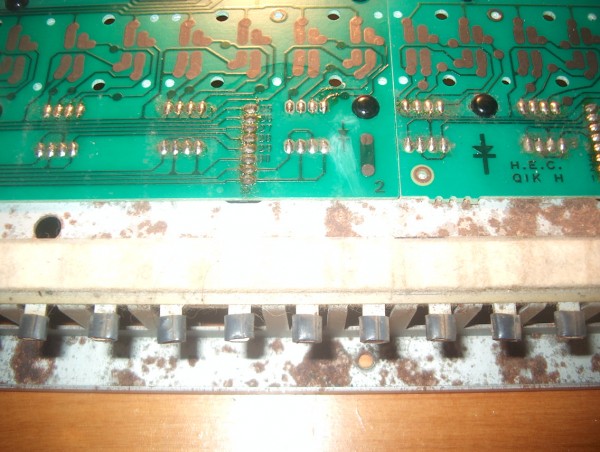
|
_________________
Apple Mac Pro 3.1 2.88 GHz. Intel Xeon Quad
16 GB Ram
10.8.5/El Capitan
Novation SL49/Remote Zero
Mophox4, Nord Lead 2, Roland System 1, Novation Nova, Nord Micro modular, Korg Radias, Roland d-05, Yamaha A3000 sampler, Novation SL MK2 and Remote Zero controllers, Arturia Beatstep and SparkLE
"We are the music makers and we are the dreamers of dreams"
Dymaxion Vehicle Music at www.dymaxionvehicle.com/
Last edited by Gothboy on Tue Aug 28, 2007 2:48 pm; edited 1 time in total |
|
|
Back to top
|
|
 |
Gothboy

Joined: Feb 21, 2006
Posts: 369
Location: Santa Monica, Ca.
Audio files: 2
|
 Posted: Wed May 09, 2007 11:24 am Post subject: Posted: Wed May 09, 2007 11:24 am Post subject:
|
  |
|
.....AND IT WORKS!!!!! I've got my G key back! Very psyched.  I had a good feeling about it this time. This was a long repair process but I think it was really worth it considering I spent about $7.00 on the solder and plastic ties. I had a good feeling about it this time. This was a long repair process but I think it was really worth it considering I spent about $7.00 on the solder and plastic ties. 
I'd like to thank my support group of Uncle Krunkus and Jan who I could always count on for a reply to every post I put up on this repair. 
electro-music is so very important as a site for hardware synths on just about every level, not great for softsynths as that forum seems underpopulated....but for hardware it's the best! 
UK...let's definately archive this thread so other synth owners can use it for a reference, I feel it could be invaluable not just for D-50s but for any synth owner who needs to do a cleaning or has a key out. 
I still need to eventually replace the bender lever, but it mostly works so I'll live with it for awhile while keeping tabs on looking for a Roland parts source.
UK, let's see if we can figure out what all those pedal inputs are for and about the aftertouch receive issue. I'll experiment with it and get those threads going again. 
_________________
Apple Mac Pro 3.1 2.88 GHz. Intel Xeon Quad
16 GB Ram
10.8.5/El Capitan
Novation SL49/Remote Zero
Mophox4, Nord Lead 2, Roland System 1, Novation Nova, Nord Micro modular, Korg Radias, Roland d-05, Yamaha A3000 sampler, Novation SL MK2 and Remote Zero controllers, Arturia Beatstep and SparkLE
"We are the music makers and we are the dreamers of dreams"
Dymaxion Vehicle Music at www.dymaxionvehicle.com/ |
|
|
Back to top
|
|
 |
blue hell
Site Admin

Joined: Apr 03, 2004
Posts: 24083
Location: The Netherlands, Enschede
Audio files: 278
G2 patch files: 320
|
 Posted: Wed May 09, 2007 11:41 am Post subject: Posted: Wed May 09, 2007 11:41 am Post subject:
|
  |
|

_________________
Jan
also .. could someone please turn down the thermostat a bit.
 |
|
|
Back to top
|
|
 |
blue hell
Site Admin

Joined: Apr 03, 2004
Posts: 24083
Location: The Netherlands, Enschede
Audio files: 278
G2 patch files: 320
|
 Posted: Wed May 09, 2007 11:41 am Post subject: Posted: Wed May 09, 2007 11:41 am Post subject:
|
  |
|
Almost, I mean, great you fixed it !
_________________
Jan
also .. could someone please turn down the thermostat a bit.
 |
|
|
Back to top
|
|
 |
Uncle Krunkus
Moderator

Joined: Jul 11, 2005
Posts: 4761
Location: Sydney, Australia
Audio files: 52
G2 patch files: 1
|
 Posted: Wed May 09, 2007 4:17 pm Post subject: Posted: Wed May 09, 2007 4:17 pm Post subject:
|
  |
|
Now don't that make you feel all warm and fuzzy and satisfied inside?    
_________________
What makes a space ours, is what we put there, and what we do there. |
|
|
Back to top
|
|
 |
Gothboy

Joined: Feb 21, 2006
Posts: 369
Location: Santa Monica, Ca.
Audio files: 2
|
 Posted: Wed May 09, 2007 5:08 pm Post subject: Posted: Wed May 09, 2007 5:08 pm Post subject:
|
  |
|
Ohhhh, yeah.... 
_________________
Apple Mac Pro 3.1 2.88 GHz. Intel Xeon Quad
16 GB Ram
10.8.5/El Capitan
Novation SL49/Remote Zero
Mophox4, Nord Lead 2, Roland System 1, Novation Nova, Nord Micro modular, Korg Radias, Roland d-05, Yamaha A3000 sampler, Novation SL MK2 and Remote Zero controllers, Arturia Beatstep and SparkLE
"We are the music makers and we are the dreamers of dreams"
Dymaxion Vehicle Music at www.dymaxionvehicle.com/ |
|
|
Back to top
|
|
 |
blue hell
Site Admin

Joined: Apr 03, 2004
Posts: 24083
Location: The Netherlands, Enschede
Audio files: 278
G2 patch files: 320
|
 Posted: Wed May 09, 2007 5:18 pm Post subject: Posted: Wed May 09, 2007 5:18 pm Post subject:
|
  |
|
Nec Aspera Terrent 
(I had been wondering for a while about that already, but just now looked it up)
_________________
Jan
also .. could someone please turn down the thermostat a bit.
 |
|
|
Back to top
|
|
 |
|

