mosc
Site Admin

Joined: Jan 31, 2003
Posts: 18261
Location: Durham, NC
Audio files: 228
G2 patch files: 60
|
 Posted: Sun Jul 27, 2008 1:42 pm Post subject:
How to use VST plugins with Winamp and Quintessential player Posted: Sun Jul 27, 2008 1:42 pm Post subject:
How to use VST plugins with Winamp and Quintessential player |
  |
|
Winamp and Quintessential players are excellent free programs for Windows that make it easy to play various media files on your computer, including CDs, wav, mp3, ogg and many others. They work well for video as well as audio.
Get winamp here: http://www.winamp.com/
Get Quintessential Player here: http://www.quinnware.com/
The nice thing about these programs as opposed to some others is that they take plugins - specifically Winamp plugins. There are too many to describe here, but check out the main Winamp plugin page here to get an idea: http://www.winamp.com/plugins/
Sometimes, it is nice to use a VST plugin with Winamp or Quintessential players. For example, you may want to use the electro-music.com AmbiophonicDSP Processor VST, http://electro-music.com/forum/topic-37687.html , when listening to your music library.  . .
Here's how to install this, or any VST plugin in Winamp. The same process can be used for Quintessential too.
Before you start, you have to install Winamp or Quintessential on your Windows computer and you must have at least one VST plugin; these are of the .dll extension.
1) Download and install the Winamp VST Bridge plugin,
http://www.winamp.com/plugin/vst-winamp-bridge/146317
2) On Winamp, select Options -> Preferences -> Plug-ins -> DSP/Effect
Highlight VST Host DSP and click on the Configure active plug-in button at the bottom of the Preferences window. (Note: you will probably not have all of the DSP/Effect plug-ins listed on your window unless you have downloaded and installed the exact ones I have on my system. I don't recommend any of the ones you see in the following picture particularly. I'm always trying out new ones.)
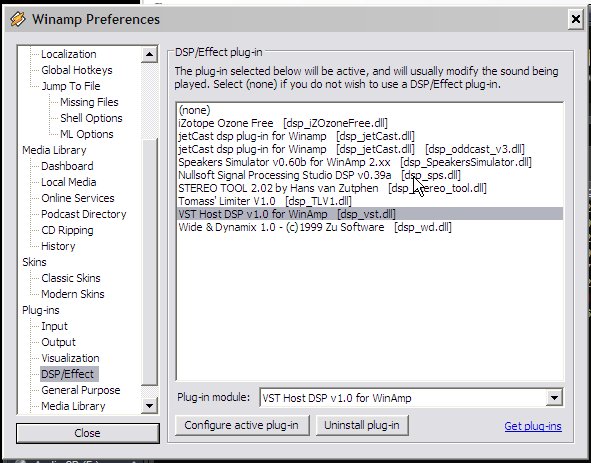
A small window will pop up that looks like this:
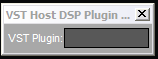
Left-Click in the little text box to the right of VST Plugin:
Select Load DLL and use the file browser that will pop up to select the VST pluging you have. Voila, the VST plugin will load an it's control panel will appear on your screen.
Questions, comments, corrections - post here.
_________________
--Howard
my music and other stuff |
|

