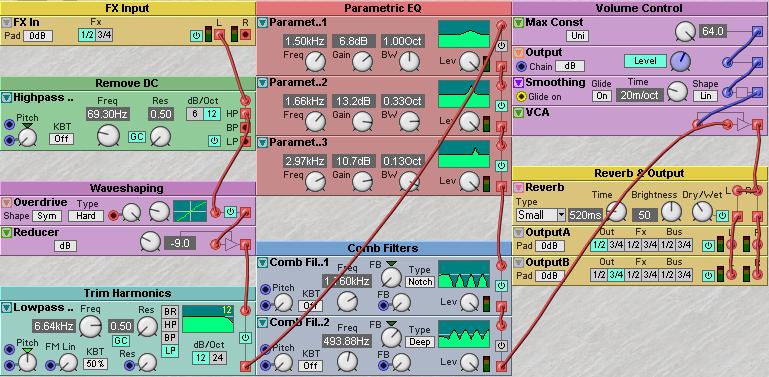Post-Processing and
EQ
This model has a large
task: to attempt to mimic a wide variety
of reed woodwinds. But the only real
tone-shaping tool in the model is the shape of the pipe.
So we’ll add a lot more
post-processing and EQ to this model than to the previous ones. We’ll put it into the FX section, since it
won’t fit in the Voice Area. The G2
automatically gives the FX section its own DSP when necessary, so we have a lot
of processing power available to us.
Below is a patch that
includes a variety of tone-shaping tools.
Useful controls are brought out to the G2 front panel. It’s an FX patch only; the reed model itself
isn’t in it.
Step by step
This patch has 7 separate
processing stages. They are:
- Remove
DC. Like our previous models, this patch
generates a DC offset. Although not
typically a problem, it can create havoc with waveshapers. Since we’re including a waveshaper later
in the patch, we’ll get rid of the DC first. We’ll use a highpass filter for this,
and it will double a tone control, too.
- Waveshaping. The G2
Overdrive module is an easy way to spice up our tone by generating
additional harmonics. In a single
module, we can specify the overdrive type, the amount, and whether the
effect is symmetrical or not. It’s
a nice one-module solution.
- Trim
Harmonics. Just a lowpass filter to trim
harmonics. Useful for getting rid
of the buzz that the Overdrive module can create.
- Parametric
EQ. Some reed instruments have formants that
give them their characteristic sound.
Parametric filters give us a very precise way to mimic these
formants.
- Comb
Filters. Another method of generating
formants. Just too fun and useful
to leave out.
- Volume
Control. This is the same circuit used in
previous models: an indirect volume
control that can be mapped to the keyboard velocity morph group without
creating clicks in the sound.
- Reverb
& Output. Since we’ve got an entire DSP to play with,
why not include the reverb? Also,
two separate assignable outputs are included.
Does it matter what sequence the
modules are in?
Filters are “linear”
circuits, so they can be placed in any order without affecting the sound. This includes the highpass and lowpass
filters, the parametric filters, and the comb filters. Even the Reverb module is a fancy kind of
filter.
The exception is the
Overdrive module. As a waveshaper, it’s
non-linear, so its position in the signal chain matters. We want it to be after the highpass filter so that it’s not affected by the model’s
DC offset. But we want it to be before the rest of the EQ, so we’re not
stuck with that characteristic “overdriven” sound.