| Author |
Message |
jaskah
Joined: Apr 12, 2011
Posts: 26
Location: switzerland
|
 Posted: Tue Jan 28, 2025 1:45 am Post subject:
KLEE CALIBRATION QUESTION Posted: Tue Jan 28, 2025 1:45 am Post subject:
KLEE CALIBRATION QUESTION |
  |
|
i recently finished a klee synthcube kit. everything is working in the bring-up procedure. i'm now trying to go through the calibration process.
trying to calibrate the offset zero, and following the manual with my multimeter set to volts and ground attached to j10 and the positive lead to pin 1 of u8, i'm only getting 12 volts reading, no matter how much i turn the r42 pot. i assume i must be doing something wrong.
perhaps a standard multimeter is not the right tool for this sort of calibration. what have the rest of you used?
many thanks for any help. |
|
|
Back to top
|
|
 |
blue hell
Site Admin
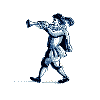
Joined: Apr 03, 2004
Posts: 24423
Location: The Netherlands, Enschede
Audio files: 297
G2 patch files: 320
|
 Posted: Tue Jan 28, 2025 4:53 am Post subject: Posted: Tue Jan 28, 2025 4:53 am Post subject:
|
  |
|
I'm assuming page 8 in the file em_klee-PCP_Schematics as found on the page https://electro-music.com/forum/topic-24821.html
I did not look it up .. i'm guessing that the supply voltage is a a symetrical +12, 0, -12 Volt supply.
When this is correct .. we can go on with:
1 - There I do find pin 1 of on U8 (TL074 also it is TP501 there,a test point). Pin 1 is an output - this means that a standard voltmeter should be fine [and also that there --may-- be a build issue - but it may also be something else].
2 - I find J10 there as well which you used for ground, but I did not see which pin of that connector you are using.
When you are using pin 1 the expected readout value should be 12 volt ... you should be using ground which is on pin 2 or 3 of J10 - the build docs should say which one, but if it does not - i'd pick Agnd on pin 2 (because U8 is an analog component).
3 - When you are using J11's pin 2 or 3 ... then probably something is not connected well, or something is broken. You can start by having a good look at all connections of R42, J8 and R17
4 - you can measure on pin 2 of U8 and twist R42 a bit - the voltage should vary
Ok, best to first check all this I guess - and good luck - the Klee is fun 
_________________
Jan
also .. could someone please turn down the thermostat a bit.
 |
|
|
Back to top
|
|
 |
jaskah
Joined: Apr 12, 2011
Posts: 26
Location: switzerland
|
 Posted: Tue Jan 28, 2025 5:09 am Post subject: Posted: Tue Jan 28, 2025 5:09 am Post subject:
|
  |
|
thanks for your reply.
| blue hell wrote: |
When you are using pin 1 the expected readout value should be 12 volt ... you should be using ground which is on pin 2 or 3 of J10 - the build docs should say which one, but if it does not - i'd pick Agnd on pin 2 (because U8 is an analog component).
|
yes, this is exactly what i'm getting.
| blue hell wrote: |
4 - you can measure on pin 2 of U8 and twist R42 a bit - the voltage should vary
|
i will check this but in the klee build manual calibration set-up to Register A Voltage Offset Zero Trim states:
--Touch the tip of the positive DVM lead to pin 1 of U8.
--While observing the DVM, adjust R42 for 0V on the DVM. Get as close to
absolutely zero volts as possible.
so, this is where i'm getting confused. i didn't try measuring pin 2 of u8 and adjusting this with trimmer r42 because the manual called for pin 1!
i'll have a look at pin 2 of u8 and let you know. |
|
|
Back to top
|
|
 |
blue hell
Site Admin
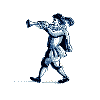
Joined: Apr 03, 2004
Posts: 24423
Location: The Netherlands, Enschede
Audio files: 297
G2 patch files: 320
|
 Posted: Tue Jan 28, 2025 5:12 am Post subject: Posted: Tue Jan 28, 2025 5:12 am Post subject:
|
  |
|
Do you have a link to the manual then .. as this is very odd 
_________________
Jan
also .. could someone please turn down the thermostat a bit.
 |
|
|
Back to top
|
|
 |
blue hell
Site Admin
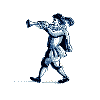
Joined: Apr 03, 2004
Posts: 24423
Location: The Netherlands, Enschede
Audio files: 297
G2 patch files: 320
|
 Posted: Tue Jan 28, 2025 5:18 am Post subject: Posted: Tue Jan 28, 2025 5:18 am Post subject:
|
  |
|
Ok, i'm reading page 110 in the issue 5 build doc .. it says :
-- Clip the negative (ground) lead of the DVM to analog ground. A good place to
connect it would be somewhere on the analog ground system of the panel – say the ground lug of one of the programming pots.
[an image here]
-- Register A Voltage Offset Zero Trim
• Touch the tip of the positive DVM lead to pin 1 of U8.
• While observing the DVM, adjust R42 for 0V on the DVM. Get as close to
absolutely zero volts as possible.
_________________
Jan
also .. could someone please turn down the thermostat a bit.
 |
|
|
Back to top
|
|
 |
jaskah
Joined: Apr 12, 2011
Posts: 26
Location: switzerland
|
 Posted: Tue Jan 28, 2025 5:42 am Post subject: Posted: Tue Jan 28, 2025 5:42 am Post subject:
|
  |
|
exactly
| Quote: | | Touch the tip of the positive DVM lead to pin 1 of U8. |
to * pin 1 * and not, as you recommended, pin 2.
and on the next page they even point to the pin and trimmer.
maybe this was a mistake in the manual? |
|
|
Back to top
|
|
 |
blue hell
Site Admin
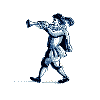
Joined: Apr 03, 2004
Posts: 24423
Location: The Netherlands, Enschede
Audio files: 297
G2 patch files: 320
|
 Posted: Tue Jan 28, 2025 5:58 am Post subject: Posted: Tue Jan 28, 2025 5:58 am Post subject:
|
  |
|
I tried to explain where the negative terminal of the meter should go, to pin 2 of J11 - or to analog ground - you did not say where that one went and if that one was to pin 1 of J11 your measurements could make sense.
To make that clear I numbered the sections I wrote, such that what is in one section belongs together. So, where section 2 is about J11 I did not mean pin2 of U8.
anyway and never mind i'm unsuitable to help you I guess - sorry.
_________________
Jan
also .. could someone please turn down the thermostat a bit.
 |
|
|
Back to top
|
|
 |
jaskah
Joined: Apr 12, 2011
Posts: 26
Location: switzerland
|
|
|
Back to top
|
|
 |
blue hell
Site Admin
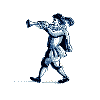
Joined: Apr 03, 2004
Posts: 24423
Location: The Netherlands, Enschede
Audio files: 297
G2 patch files: 320
|
 Posted: Tue Jan 28, 2025 8:15 am Post subject: Posted: Tue Jan 28, 2025 8:15 am Post subject:
|
  |
|
I'm sorry .. where i said J11 in one of my last posts that was meant to say J10 ... and then I felt a sudden urge to make a copious amount of chocolate mouse 
Anyway, you are using a wrong ground reference, you are using pin4 on J10, or the -12V as a reference where you should use ground as a reference. This was what I was affraid of, and what I was trying to explain.
Ok, again :
The ground to use is on pin 2 of J10. So move that current connection for the black meter terminal two positions up (in that image you posted).
It is (as one of the two connections there labeled as gnd) AGnd, and it is pin 2 on J10. AGnd stands for analog ground.
Then try your calibration again - and when you still can not set the voltage to zero on pin 1 of U8, there is something else wrong too.
In fact, where you were measuring 12V that was with respect to the negative supply voltage, and so in fact, in respect to ground, it was 0 Volts. It is customary to measure voltages with respect to ground, and ground is not the most negative supply voltage in a dual (or multiple) supplied contraption - but it is the reference - and in cas of the analog ground the reference for analog signals.
The other ground is the reference for digital signals. Nominaly they are the same, but the digital one is dirtier usually and could add unwanted signals to the analog bits of the circuit.
_________________
Jan
also .. could someone please turn down the thermostat a bit.
 |
|
|
Back to top
|
|
 |
jaskah
Joined: Apr 12, 2011
Posts: 26
Location: switzerland
|
 Posted: Tue Jan 28, 2025 9:47 am Post subject: Posted: Tue Jan 28, 2025 9:47 am Post subject:
|
  |
|
thanks much again for your help.
i have now managed to calibrate everything correctly and the klee seems to be working as it should.
the only issue now is the range led has stopped working. the actual range functions as stated in the bring-up procedure are operating correctly, so i'm not sure what went wrong here. at some point i'll just go ahead and replace the led. |
|
|
Back to top
|
|
 |
blue hell
Site Admin
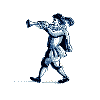
Joined: Apr 03, 2004
Posts: 24423
Location: The Netherlands, Enschede
Audio files: 297
G2 patch files: 320
|
 Posted: Tue Jan 28, 2025 10:50 am Post subject: Posted: Tue Jan 28, 2025 10:50 am Post subject:
|
  |
|
Good - what is the range LED btw?
_________________
Jan
also .. could someone please turn down the thermostat a bit.
 |
|
|
Back to top
|
|
 |
jaskah
Joined: Apr 12, 2011
Posts: 26
Location: switzerland
|
 Posted: Tue Jan 28, 2025 11:30 am Post subject: Posted: Tue Jan 28, 2025 11:30 am Post subject:
|
  |
|
thanks for your reply.
| Quote: | | what is the range LED btw? |
the range led is below the variable range knob.
and it's a bit strange because when i measure the voltage going to the range led (with the range switch in the down position) i get around 1.48 volts. whereas when i measure the random reference led (which is working properly) i get around 1.9 volts. not sure if this is usual or not.
in any case, i did verify that the range switch and pot were working by connecting the a+b output to a vco's v/oct input. |
|
|
Back to top
|
|
 |
blue hell
Site Admin
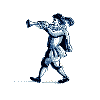
Joined: Apr 03, 2004
Posts: 24423
Location: The Netherlands, Enschede
Audio files: 297
G2 patch files: 320
|
 Posted: Tue Jan 28, 2025 2:28 pm Post subject: Posted: Tue Jan 28, 2025 2:28 pm Post subject:
|
  |
|
| jaskah wrote: | | the range led is below the variable range knob. |
I'm not seeing a 'range led' on the schematics and I'm not seeing it in the build docs - so no idea what it is 
_________________
Jan
also .. could someone please turn down the thermostat a bit.
 |
|
|
Back to top
|
|
 |
jaskah
Joined: Apr 12, 2011
Posts: 26
Location: switzerland
|
|
|
Back to top
|
|
 |
blue hell
Site Admin
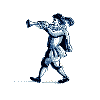
Joined: Apr 03, 2004
Posts: 24423
Location: The Netherlands, Enschede
Audio files: 297
G2 patch files: 320
|
 Posted: Tue Jan 28, 2025 2:43 pm Post subject: Posted: Tue Jan 28, 2025 2:43 pm Post subject:
|
  |
|
So .. it has no refdes (like D25 or whatever it is ...) and it is not in the schematics?
Where it is on the panel - without any text - tels me nothing, It does not exist 
_________________
Jan
also .. could someone please turn down the thermostat a bit.
 |
|
|
Back to top
|
|
 |
jaskah
Joined: Apr 12, 2011
Posts: 26
Location: switzerland
|
|
|
Back to top
|
|
 |
blue hell
Site Admin
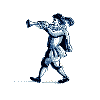
Joined: Apr 03, 2004
Posts: 24423
Location: The Netherlands, Enschede
Audio files: 297
G2 patch files: 320
|
 Posted: Tue Jan 28, 2025 3:23 pm Post subject: Posted: Tue Jan 28, 2025 3:23 pm Post subject:
|
  |
|
Ah, so it is not the electro-music klee but an undocumented unofficial modification by synthcube .. there is some bla bla in their build manual but it does not say what it is and how it works ... or even why it is there 
They bloody should provide schematics.. but i can not find it.
Anyway, 1k seems a bit low .. is all i can say . amounting to over 10mA worst case .. depending on how it actually is connected ..
Old fashioned leds could handle that, not sure about the modern high efficiency thingies .. the led's data sheet will have to tell .. but eh .. probably undocumented what it is eh .. so impossible to look it up then 
_________________
Jan
also .. could someone please turn down the thermostat a bit.
 |
|
|
Back to top
|
|
 |
jaskah
Joined: Apr 12, 2011
Posts: 26
Location: switzerland
|
|
|
Back to top
|
|
 |
blue hell
Site Admin
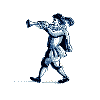
Joined: Apr 03, 2004
Posts: 24423
Location: The Netherlands, Enschede
Audio files: 297
G2 patch files: 320
|
 Posted: Wed Jan 29, 2025 3:53 am Post subject: Posted: Wed Jan 29, 2025 3:53 am Post subject:
|
  |
|
Ah, ok 25mA max for the LED - when there really is 1kOhm in series (which i read somewhere) it should not break.
And the attached docs look pretty much like the original ones from here - so yes, I saw them - and no, I could not find a range LED on it.
_________________
Jan
also .. could someone please turn down the thermostat a bit.
 |
|
|
Back to top
|
|
 |
|

