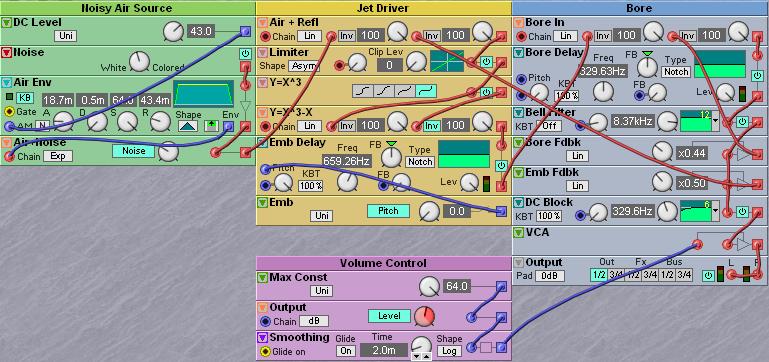Bells and Whistles
On this page, we’ll explore
some odds and ends that can make the flute more interesting.
Growling
As in the pipe, growling is
when the flute player interrupts the air pressure into the instrument at a fast
rate, typically 15 to 30 Hz.
We’ll add growling to the
flute in the same way we added it to the pipe:
by modulating the incoming air pressure.
The patch is below. The LFO
controls the rate, and the “Growl Amount” knob controls the amount.
Controlling amplitude with velocity
As in many patches, we’d
like to modulate the amplitude with velocity.
Once again, clicks can be a problem on monophonic patches, so we’ll use
the same trick we used on the pipe:
we’ll control the amplitude indirectly, and add a glide module to smooth
out the clicks. The patch is below.
Shortening the attack time
Sometimes, the attack time
of the flute can seem too long.
Shortening the envelope generator’s attack time helps, but what is
really needed is an extra “burst” of air into the flute. Flute players themselves do this when
“tonguing” a note.
We’ll use an additional
attack/decay envelope generator to do this.
One caveat is that we don’t
want this additional burst of air when slurring from note to note; we want it
only when tonguing the first note in a phrase.
Here, the MonoKey module
comes to the rescue. One of its outputs
is a gate that rises when the first key is pressed, and doesn’t fall until the
last key is released. Commonly used to
trigger the percussion envelope on
The patch is below. Notice that the outputs of both envelope
generators are sent to the jet driver.
Just for the heck of it, we’re using the pulsed noise technique to
create our breath noise.
Improving embouchure control
It’s nice to be able to
change the embouchure pitch and play overtones, but the overtones are difficult
to lock onto. It would be nice to have
“dead zones” around them, so that they’re easier to find.
Below is a patch that does
that. It uses the 8-input multiplexer,
with xfading turned on. The output of
the multiplexer adjusts the embouchure pitch.
The first two multiplexer inputs are unconnected, so they output zeros
when selected. The next two make the
instrument jump up 12 semitones, to the 2nd harmonic. The next two make the instrument jump up 19
semitones, to the 3rd harmonic.
The last two jump up 24 semitones, to the 4th harmonic.
The multiplexer’s xfading
setting is turned on, so that transitions between the inputs are smooth. Because identical input values are used for
two consecutive inputs, useful “dead zones” are created between those inputs.