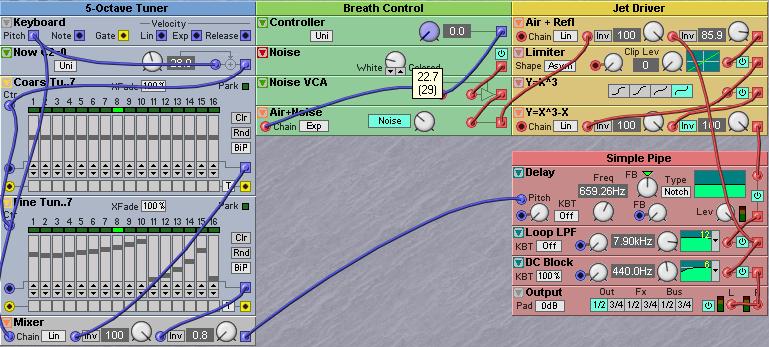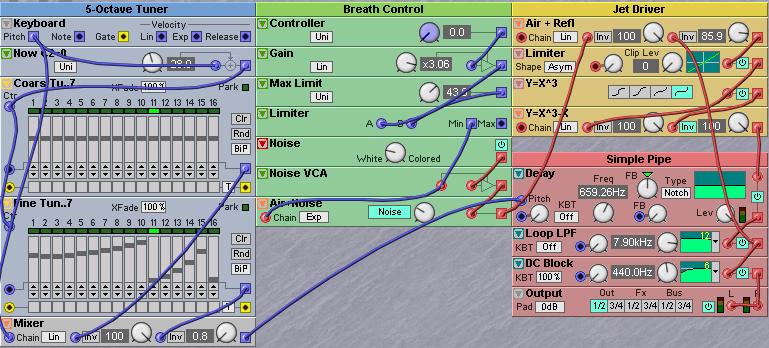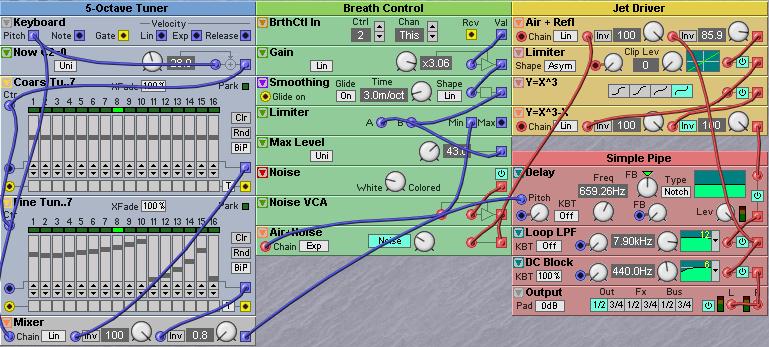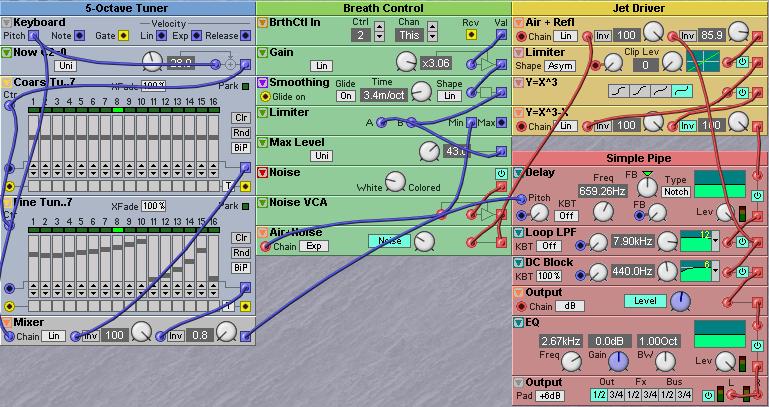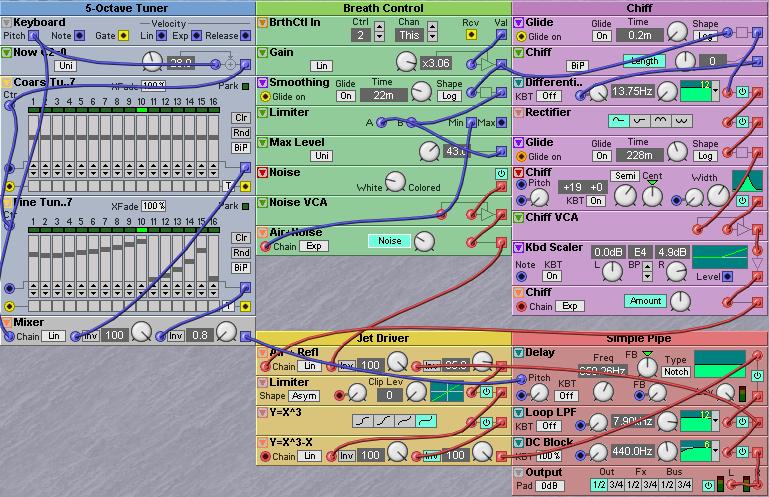Using a Breath
Controller
Breath controllers can make
wind instrument patches come alive.
Although the G2 doesn’t have a built-in breath controller jack, it can
receive
Breath Controllers
Yamaha WX5 Wind Controller: A standalone
controller that uses woodwind fingering.
It transmits

Yamaha BC3A Breath Controller: A breath
controller with a variable-voltage output.
Additional hardware is required to convert the voltage to a

BC3A Interface Boxes
A BC3A breath controller
requires an interface box to convert the output voltage into a
MIDI Solutions Breath Controller: A MIDI merge
box that contains a BC3A input, a MIDI input, and a
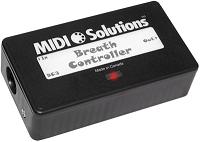
Kurzweil ExpressionMate: A very
flexible controller that contains inputs for a BC3A, a foot pedal, a foot
switch, and a ribbon controller. All
signals can be converted to

A Basic Breath-Controlled Patch
Below is a basic
breath-controlled patch. A breath
controller (
Making It More Playable
That patch has a serious
problem: it’s difficult to play. The reason is that the range of air pressure
values where good-sounding oscillation occurs is quite narrow: from about 41 to
44 Clavia units. It’s too difficult to
keep the air pressure within this range.
Below is an
improvement. A limiter keeps the input
from rising above 43 units, so that the instrument won’t saturate. Also, a gain booster helps us reach that
magic value of 41 without having to blow too hard.
Making It More Responsive
That was a big improvement
over the first patch, but there’s one remaining drawback: the G2 automatically smoothes incoming
The MIDI Control Receive
Module gives us direct access to incoming
This patch is similar to the
above, but no morph group is required.
Instead, we’ll get our breath controller data directly from
Controlling Multiple Parameters At
Once
On the Yamaha VL1, the
breath controller can be programmed to control many parameters at once. We’d like to do that too, and it’s easy on
the G2: we’ll just combine both of the control methods described
above: we’ll use the MIDI Control Module
to control air pressure (where quick responsiveness is required), and use morph
group 8 to control additional parameters.
One breath controller can do it all at once.
The patch below demonstrates
this: not only does the breath
controller create air pressure using the MIDI Control Receive Module, it also
controls volume and EQ using morph group 8.
Adding chiff
We can always add chiff like
we did before, using the keyboard velocity.
But a wind player adds chiff by generating an explosive attack. Can we detect such an a attack on a breath
controller?
Yes, we can, using a differentiator. A differentiator measures the rate of change of a signal. During a sudden attack, the input changes
faster. A differentiator can detect this
and produce a pulse during the attack.
And the more sudden the attack, the greater the pulse.
In electronic music,
differentiators are often implemented using highpass filters: if you send a step waveform through a
highpass filter, you’ll get a pulse at every step. We’ll take advantage of that, and use those
pulses as a control signal to a VCA. The
VCA will gate a Noise Oscillator, like the earlier chiff circuit. Below is a patch that demonstrates this.
The chiff circuit is in
purple. Here’s a description of the
process, step by step:
- The breath control signal first goes through a
Glide module. This smoothes the
attack transients in the breath controller. If this is missing, or set to a small
value, like it is in the patch, the instrument will chiff on almost every
note.
- The signal then goes through a highpass
filter. This is what generates a
pulse when the input changes rapidly.
The frequency of the filter determines the length of the
pulse. Because the frequency of the
filter must be very low, we’ll tune the filter to its minimum value, and
then control the frequency with a separate Constant module.
- Not only will the highpass filter generate a
positive pulse during sudden attacks, it will also generate a negative
pulse during sudden releases. We
don’t want that, so will remove the negative pulses with a Rectifier
module.
- The pulses tend to have sudden attacks. We’ll use an additional Glide module to
smooth them out.
- This signal will then be used to gate a Noise
Oscillator. From here on, the
circuit is the same as the keyboard-driven chiff circuit.