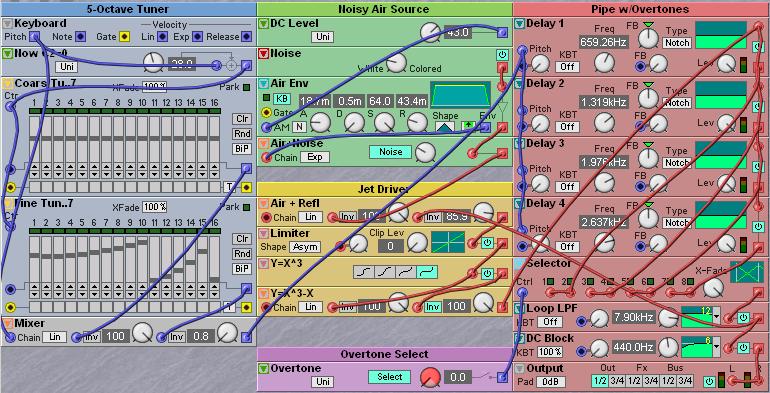Creating Overtones
Flute players can change
their embouchure and play in the flute’s higher vibrational modes. This is how a flute can be played over
several octaves, yet has only 12 toneholes.
Our model, unfortunately,
can’t do that. However, we can modify it
so that it can. If we place an
additional delay in parallel with the existing one and tune it an octave higher,
we can mix the outputs and make it sound like its being overblown an octave.
In the patch below, this
idea is extended to four delays. The
first delay is tuned as before. The
second is tuned an octave higher, the third is tuned up an octave and a fifth,
and the fourth is tuned up two octaves.
This corresponds to the notes in the harmonic series.
The “Overtone Select” knob
chooses the overtone.
How it works
The outputs of the four
delays are mixed together using the 8-input multiplexer. Because the multiplexer’s XFade parameter is
set to 100%, the inputs are crossfaded smoothly as the control input
changes. Routing each delay to two
inputs instead of one creates wider and easier-to-find “stable” areas when
playing the instrument.
A drawback
The overtones aren’t in
tune, are they? That is because they
need tuning tables too, just like the fundamental. We’re not going to pursue this subject
further, because the next model, the flute, has a better way of creating
overtones anyway.