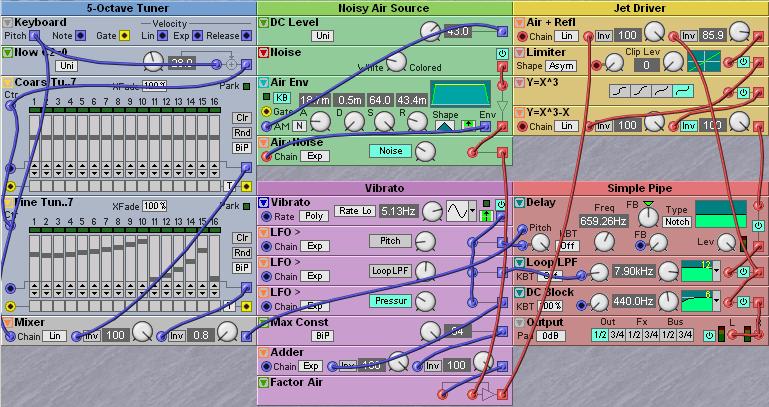Adding Vibrato
Vibrato can be added to most
wind instruments.† In our pipe model, we
can add vibrato at several different places, adding interest to an
otherwise-dull sound.
In the patch below, vibrato
is created with an LFO.† The LFO signal
can be added to the model in three different places:† the pitch, the input air pressure, and the
pipeís LPF frequency.† These destinations
can be chosen using the three purple Mixer modules in the center column.† Patch variations 2 through 4 demonstrate
different kinds of vibrato.
Modulating the pitch
Variation 2 modulates the
pitch by routing the LFO to the comb filterís pitch input.
Modulating the air pressure
Variation 3 modulates the
input air pressure.† This doesnít affect
the pitch, but creates an amplitude modulation effect that is more pleasing
than simple tremolo.
Modulating the frequency of the
pipeís lowpass filter
Variation 4 modulates the
frequency of the pipeís LPF loop filter.†
This does something interesting:†
it seems to affect the pitch, the loudness, and the brightness all at
the same time.† And it does.† When the filterís frequency is lowered, three
things happen:
- The sound gets duller.† Higher harmonics are removed from the
signal.
- The sound gets softer.† This happens for the same reason as
above.
- The pitch of the instrument drops.† This is because lowering the filterís
frequency increases the number of effective samples, making the loop
slightly longer.† Notice that this
effect is more pronounced on higher notes, which have fewer samples in the
loop.† If we wish, we can even this
out by placing a LevelScaler Module with a negative slope between the
mixer and the filterís frequency input (weíll demonstrate this later).