| Author |
Message |
PHOBoS

Joined: Jan 14, 2010
Posts: 5881
Location: Moon Base
Audio files: 709
|
 Posted: Tue Jan 01, 2013 5:11 pm Post subject:
"Super Concert" toy keyboard with animal sounds. Posted: Tue Jan 01, 2013 5:11 pm Post subject:
"Super Concert" toy keyboard with animal sounds.
Subject description: Additions might also be useful for other toys/circuits |
  |
|
SUPER CONCERT circuit bent toy keyboard. allthough it's mostly circuit addition instead of
rerouting the original circuitry, because there isn't a whole lot you can do with these 'black blob'
circuits  . .
I started by drawing the schematic and mapping the way the buttons and keys are connected. Most of the
time (if not always) they are wired in a matrix and by mapping them you can sometimes find some unused
features. In this case I found 2 extra melodies (A & B)  , So I installed some pushbuttons for those. , So I installed some pushbuttons for those.
After I knew how the keyboard was wired I added some switches to link the 3 parts together ("Casper
Electronics' 5th’s Switch").
For the pitch control I added a 500K(rev.log) pot and a LDR (which can be switched on/off). The 10K value
was found by first testing what the minimum resistance was, using a 100K pot and a 1K series resistor,
and then choosing a safe value.
I added a 6V regulator for use with a 9-12V wallwart. I rarely use batteries and had to hack up the battery
compartment to make room for a jack anyway. This way I also have a higher voltage available for the other
circuits, which is very useful for the opamps.
U1 is an 8<>1 mux which is used to remotely play the animal sounds (green buttons on the keyboard). Because
only one sound can be played at the same time, there is no use in adding an electronic switch for each button.
So instead I used a mux which can be controlled with only 4 input signals instead of 8. 3 inputs to select
the sound and 1 to actually play it (push the button). It has transistor buffers on the inputs so it's
possible to control it with a lower voltage and the diodes protects it against a negative input voltage.
(I used this on all external inputs)
A nice feature of this keyboard is that it has a record/playback function. So you can record a melody and
then replay it as often as you want. There is a maximum amount of notes/time you can record and it's not
polyphonic, so the switches to link the keys don't have any effect. You can't use it in combination with a
rhythm, play a live melody over the recorded one and it also switches to piano sound when you record. But
you can change the sound when you play it back, which can be done remotely  . .
To make some more use of the play-rec function I added an LFO (and external input) to control the playback
button and repeat the melody automatically. It does play the whole recording, so pressing/triggering it
again while it's playing has no effect.
Another nice feature of this keyboard is a led that lights up for a moment when you press a key, or a melody
is played (factory preset or recorded). This turned out to be very useful in combination with the filter I
added later. As I suspected the Led actually flashed really fast when it lights up, which was confirmed when
I looked at the signal on my scope (duty cycle ± 95% on 5% off). So I added a simple RC filter to get a nice
signal. If I turn the pitch control down, the pulses do get through, but then they are slow, so it's just a bonus
feature  . .
I'll add a description for the audio section later, but you can allready glare at the schematic.
| Description: |
| Circuit bend toy keyboard (with temporary knobs) |
|
| Filesize: |
68.83 KB |
| Viewed: |
1504 Time(s) |
| This image has been reduced to fit the page. Click on it to enlarge. |

|
| Description: |
|
| Filesize: |
153.3 KB |
| Viewed: |
1243 Time(s) |
| This image has been reduced to fit the page. Click on it to enlarge. |
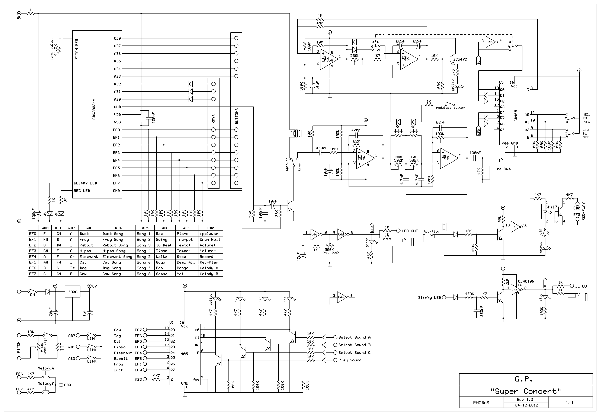
|
_________________
"My perf, it's full of holes!"
http://phobos.000space.com/
SoundCloud BandCamp MixCloud Stickney Synthyards Captain Collider Twitch YouTube |
|
|
Back to top
|
|
 |
PHOBoS

Joined: Jan 14, 2010
Posts: 5881
Location: Moon Base
Audio files: 709
|
 Posted: Sat Jan 05, 2013 12:49 pm Post subject: Posted: Sat Jan 05, 2013 12:49 pm Post subject:
|
  |
|
ok the audio section, let's see,.
the chip (blob) has an output labeled AUD, and there was even a nice solder pad for it. So I first tested if I could use that
for a line out, but it sounded horrible, with or without a buffer opamp. I noticed that the transistor used to drive
the speaker also get's fed another signal (GH0), so I tried some combinations with this one and the AUD pin,
but didn't get any good results, so eventually I just used the speaker output, with a 100 ohms resistor to
replace the speaker.
I used an opamp configured as an inverting amplifier, which actually attenuates the signal, and it's followed by
a low pass filter. I don't know a lot about filters all I can say about it is that it's a Sallen-Key configuration with the
500K dual pot controlling the cutoff frequency and the 100K (trim)pot the resonance level.
I wanted a simple 1 opamp lowpass filter with resonance control and this works nicely.
Of course a filter becomes more interesting if you modulate it, so I added a triangle oscillator made with 2 opamps
and use some handrolled vactrols to control the filter.
but wait there is more,..
The LFO itself can be modulated aswell. As I mentioned the blinky LED lights up everytime a note is being played.
By using this to control the modulation LFO I can activate the filter everytime I press a key and with the triangle/ramp
select switch I can choose in which 'direction' the filter sweeps.
There are 2 more switches, the ones that control U5. With the top one (the other one in the center position) I can choose to
control the LFO with only a positive or negative signal. This results in a smaller, less dramatic, sweep when the
switch is in one position, while it will sweep first and then oscillates when it's in the other position. Which position
does what is dependend on how the triangle/ramp select switch is set.
Because I still had 4 unused inputs on the mux I decided to do the same trick but with the squarewave LFO
instead of the blinky LED, and by making the E input of the mux high I can turn the modulation of the filter
modulation LFO off (wait what?!). It will just modulate the filter with a triangle wave 
I'll see if I can record a demo because it's probably easier to understand when you hear it.
_________________
"My perf, it's full of holes!"
http://phobos.000space.com/
SoundCloud BandCamp MixCloud Stickney Synthyards Captain Collider Twitch YouTube |
|
|
Back to top
|
|
 |
PHOBoS

Joined: Jan 14, 2010
Posts: 5881
Location: Moon Base
Audio files: 709
|
|
|
Back to top
|
|
 |
|

