| Author |
Message |
xav

Joined: Mar 21, 2005
Posts: 165
Location: paris
Audio files: 8
G2 patch files: 7
|
 Posted: Mon Mar 28, 2005 4:54 pm Post subject:
keyboard shortcuts to plug any output to any input Posted: Mon Mar 28, 2005 4:54 pm Post subject:
keyboard shortcuts to plug any output to any input |
  |
|
This is what I imagine:
You focus the output of any module, and it propose (with right clicking) a drop-down selection of any new module to add, or to insert if a wire is already plugged.
You focus any input of any module, and it propose a drop-down selection of any existing output of any existing module of the patch. That would permit blind users to create patches.
The benefit would also be ability to plug easy a complex patch that doesn't fit the screen, and easy serial insert of modules. |
|
|
Back to top
|
|
 |
blue hell
Site Admin
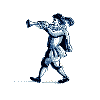
Joined: Apr 03, 2004
Posts: 24499
Location: The Netherlands, Enschede
Audio files: 298
G2 patch files: 320
|
 Posted: Mon Mar 28, 2005 5:31 pm Post subject: Posted: Mon Mar 28, 2005 5:31 pm Post subject:
|
  |
|
Trying to see with my eyes shut raises some questions, undoubtedly there are more but it could be good to try and find answers where possible.
I'm trying to be constructive here, as it is often not easy to adapt a user interface for disabled people.
I'm afraid that having a popup with let's say 40 modules could be a bit much. I assume contex (popup) menus are read out by a computer voice. This might take quite some time, and 40 modules is not really extreme.
Should the menu be made hierarchical maybe ? like a subsivision in columns for instance. And then for each module a sub-menu with the names of the inputs or outputs.
How should the modules be named in the popup menu ? Should this be the user given names, the type names, should there be positional info maybe in the name, some combination ?
How exactly do you focus an input or an output ? Using some keyboard key ? Using a mouse seems to be out of the question here. This will be the case for all interface elements on modules I guess, but curently the connectors are not accesible at all by using the keyboard and the other elements are.
Do you know of any software that has a more or less comparable user interface which is known to be working or not working for blind people, or could you find out about such software ? Even if it were just to see what mistakes not to make.
Designing a good user interface will need cooperation between designers and some blind people to tell the designers what works and what doesn't.
I think it's worthwhile to try and see how far this could be taken.
Jan. |
|
|
Back to top
|
|
 |
xav

Joined: Mar 21, 2005
Posts: 165
Location: paris
Audio files: 8
G2 patch files: 7
|
 Posted: Tue Mar 29, 2005 1:02 am Post subject: Posted: Tue Mar 29, 2005 1:02 am Post subject:
|
  |
|
Great to see your reply, Jan,
The software used by my friend to translate the screen is Jaws.
http://www.freedomscientific.com/
When we made tests, he could access modules parameters with the mouse, but there was a lot of objects (like the inputs and outputs) that seem not to be standard windows objects. They are graphical and we could not have a lot of information with the soft.
He could use the mouse, but didn't know where he had to go.
You are right: a subdivision is important if we want to add modules menus. |
|
|
Back to top
|
|
 |
|

