| Author |
Message |
radarsat1
Joined: Mar 14, 2008
Posts: 85
Location: Montreal
|
|
|
Back to top
|
|
 |
radarsat1
Joined: Mar 14, 2008
Posts: 85
Location: Montreal
|
|
|
Back to top
|
|
 |
radarsat1
Joined: Mar 14, 2008
Posts: 85
Location: Montreal
|
|
|
Back to top
|
|
 |
Kassen
Janitor

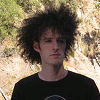
Joined: Jul 06, 2004
Posts: 7678
Location: The Hague, NL
G2 patch files: 3
|
 Posted: Tue Aug 12, 2008 7:40 am Post subject: Posted: Tue Aug 12, 2008 7:40 am Post subject:
|
  |
|
Please note that on XP (under some configurations?) this version may crash at shutdown. Right-clicking on the exe and turning on "compatibility mode" set to Windows2000 seems to fix this.
_________________
Kassen |
|
|
Back to top
|
|
 |
Arnaud06
Joined: Jul 13, 2009
Posts: 40
Location: France
Audio files: 1
|
 Posted: Thu Aug 25, 2011 3:22 pm Post subject: Posted: Thu Aug 25, 2011 3:22 pm Post subject:
|
  |
|
Hi,
Sorry but I have a little problem with the ASIO Chuck, I don't know if it has been discussed already.
I want to do something like this :
adc.chan(5) => WvOut w => blackhole;
I have :
[chuck](VM): NullPointerException: (UGen link) in shred[id=1:Sampler.ck], PC=[31]
Can you help me ? |
|
|
Back to top
|
|
 |
eudes
Joined: Jul 31, 2014
Posts: 1
Location: Spain
|
 Posted: Thu Jul 31, 2014 6:18 pm Post subject: Posted: Thu Jul 31, 2014 6:18 pm Post subject:
|
  |
|
Hey.
I've successfully built the latest stable release (1.3.4.0) with ASIO support (attached to this post  ). ).
This was a fantastically mind-numbing experience, as the documentation is sparse and disperse. Thanks to the users of this thread and this other one ( http://electro-music.com/forum/topic-20796.html ) for the info.
It sometimes crashes on shutdown. No compatibility mode in Win8 remedies this.
Exe inside the rar, simply extract and use.
For the daring souls who would like to try building it from source this is the process I followed: (Using Windos 8 and Visual Studio 2010).
IMPORTANT NOTE: DON'T ClOSE VISUAL STUDIO UNTIL YOU HAVE FINISHED. All of these config changes are volatile. If you close it, you will have to go back to step one (well, 2 or 3, since you don't have to install DirectX again, and its directory location will stay put).
Download and install DirectX SDK (August 2007). This is the last version that supports Chuck, since it uses deprecated libraries (dinput.lib, dxgui.lib...).
Open the project (dsw file) and say yes to everything.
Add the location (C:\Program Files (x86)\Microsoft DirectX SDK (August 2007)\Lib\x86 by default) to Visual Studio VC++ library include path (under Porject>Properties>VC++ directories>Library directories) at the beginning of the list.
In the same properties window, make sure that Release is selected on top, and go to C/C++>Preprocessor.
Substitute everything in Preprocessor definitions for:
NDEBUG;__PLATFORM_WIN32__;WIN32;_CONSOLE;__WINDOWS_ASIO__;__WINDOWS_DS__;_SCL_SECURE_NO_WARNINGS;_CRT_SECURE_NO_WARNINGS;%(PreprocessorDefinitions)
Go to Linker>Input and add ws2_32.lib to the additional dependencies list.
Now, download the matching release of RtAudio* (this version is http://www.music.mcgill.ca/~gary/rtaudio/release/rtaudio-4.0.12.tar.gz).
Take the files in the Include folder and put them in the chuck/src/RtAudio folder.**
Make sure to ADD THESE FILES TO THE PROJECT in Visual Studio by selecting "See all" in the VS "Solution Browser" and rightclicking on them>add to project.
Select Release as target, compile (Ctrl+B) and hope it works.***
And that's all.
* You can check what version of RtAudio chuck uses in src/RtAudio/RtAudio.h.
| Code: | // RtAudio version
static const std::string VERSION( "4.0.12" ); |
Also, you can find other releases of RtAudio at http://www.music.mcgill.ca/~gary/rtaudio/release/ , and the RtAudio site is
http://www.music.mcgill.ca/~gary/rtaudio/index.html
** To be honest, I had no idea where to put these files, so I put them everywhere. If the described process does not compile/link, and complains about not finding asiosys.h or something asio-ish, try this other approach, which is what I did:
Copy the files under include to all of these locations: src/, src/asio, src/RtAudio, src/RtAudio/include, src/RtAudio/asio.
Add the new files in src/ (only the ones at the root) to the project.
*** If it still doesn't compile, it might help installing the latest Windows SDK. I have no clue if this is necessary, but I had it installed when I built this.
| Description: |
| Chuck 1.3.4.0 with ASIO support. Exe inside. |
|

Download (listen) |
| Filename: |
chuck.rar |
| Filesize: |
579.82 KB |
| Downloaded: |
2474 Time(s) |
|
|
|
Back to top
|
|
 |
sorenkj
Joined: Apr 27, 2014
Posts: 9
Location: Portugal
|
 Posted: Mon Sep 01, 2014 5:00 am Post subject: Posted: Mon Sep 01, 2014 5:00 am Post subject:
|
  |
|
Thanks for the effort, much appreciated!
However, it doesn't work for me - after copying/overwriting the .exe file I am still experiencing slow latency..
Are we supposed to have any visual indications as to whether this is working correctly? I can't see any changes in Chuck's preferences menu and also, normally when I start up Renoise - where I have set up ASIO4ALL - in the taskbar the ASIO4ALL control panel will pop up (with ASIO-Chuck it doesn't). |
|
|
Back to top
|
|
 |
neuro99
Joined: Apr 22, 2021
Posts: 1
Location: france
|
|
|
Back to top
|
|
 |
caiafaverde
Joined: Apr 25, 2021
Posts: 1
Location: moscow
|
 Posted: Sun Apr 25, 2021 6:25 am Post subject:
ChucK ASIO build Posted: Sun Apr 25, 2021 6:25 am Post subject:
ChucK ASIO build
Subject description: extra things to check |
  |
|
The RtAudio macro __WINDOWS_DS__ (for DirectSound audio) is widely used in code for specifying windows-specific parts. Although there's a macro defined __PLATFORM_WIN32__ for that matter (I suppose it's historical...).
So everywhere __WINDOWS_DS__ macro is being checked in code (apart from RtAudio code of course) you should add check for __WINDOWS_ASIO__ or replace it to __PLATFORM_WIN32__.
Otherwise win64 build works ok without crashes (didn't try big projects yet). |
|
|
Back to top
|
|
 |
|


