| Author |
Message |
blackout5
Joined: Feb 01, 2013
Posts: 8
|
|
|
Back to top
|
|
 |
blue hell
Site Admin

Joined: Apr 03, 2004
Posts: 24500
Location: The Netherlands, Enschede
Audio files: 298
G2 patch files: 320
|
 Posted: Sun Jan 21, 2018 6:34 am Post subject: Posted: Sun Jan 21, 2018 6:34 am Post subject:
|
  |
|
hi blackout5,
I see that in the device selector you are only getting the legacy devices and not the port audio ones.
Assuming that you downloaded the wren zip file and have the port audio DLL in the same folder as the wren executable ... it then seems to be the case that the port audio DLL gives errors on startup.
Wren makes a logfile, there may be clues in it, maybe you can post it here? This would be "wren.log" and it is located in the wren folder.
What I've heard about is that on Win10 the port audio DLL is not working well with some of the on board audio devices. I've never had this issue myself though so not quite sure how to fix this ... well probably I'd have to supply a new DLL .. but maybe (just some stuff I would try myself, but never heard about anyone actually trying) it would be possible to:
a) disable the onboard sound devices in the device manager.
or b) Use a port audio DLL obtained from somewhere else
EDIT: things could still work with the legacy devices, but you would need a far greater buffer size than 512 then.
The device selector when using ASIO should look something like :
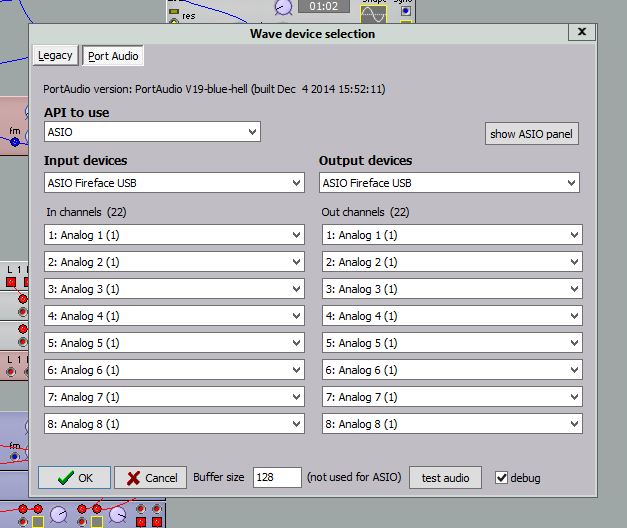
_________________
Jan
also .. could someone please turn down the thermostat a bit.
 |
|
|
Back to top
|
|
 |
blue hell
Site Admin

Joined: Apr 03, 2004
Posts: 24500
Location: The Netherlands, Enschede
Audio files: 298
G2 patch files: 320
|
|
|
Back to top
|
|
 |
blackout5
Joined: Feb 01, 2013
Posts: 8
|
 Posted: Sun Jan 21, 2018 10:10 pm Post subject: Posted: Sun Jan 21, 2018 10:10 pm Post subject:
|
  |
|
Actually the Port Audio tab did exist up until I uninstalled FL Studio ASIO, I did not uninstall FL Studio itself.
I also have a laptop with Windows 10 and a M-Audio 410 Firewire interface. When running Wren I was experiencing the same stuttering. I then uninstalled FL Studio and FL Studio ASIO altogether and the stuttering had disappeared. Although I wasn't able to repeat this reaction. I wanted to know if it was FL Studio or FL Studio ASIO that was causing the trouble and after installing both, the stuttering had returned, although stuttering persisted after uninstalling both applications again. I even tried to reboot without the audio interface but this didn't help and the Port Audio tab was still unavailable. I don't remember if Port Audio tab existed without the stutter.
I tried Wren on a 3rd Windows 10 PC that has never had any DAW's installed. Wren worked without issues and Windows DirectSound selected in Port Audio.
Returning to my initial PC with the Motu interface, I tried your binary advice. 'libportaudio32bit.dll' had stuttering and the log was identical with your DLL, and when I tried 'libportaudio64bit.dll' there was still stuttering but the Port Audio tab had returned and the log had errors.
Also another thing to note, in all cases if the Port Audio tab was present with stuttering, none of the drop boxes had any options and the Asio Panel button doesn't do anything. I attached a screenshot of how this looks like along with the logs.
Audacity works as expected.
Just a guess, I don't think it's Windows 10, or the DLL itself, perhaps there is some conflicts between software and drivers?
| Description: |
|
| Filesize: |
70.89 KB |
| Viewed: |
674 Time(s) |
| This image has been reduced to fit the page. Click on it to enlarge. |
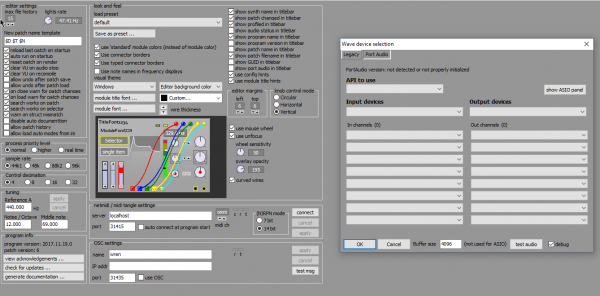
|
| Description: |
|

Download (listen) |
| Filename: |
logs.zip |
| Filesize: |
6.71 KB |
| Downloaded: |
746 Time(s) |
Last edited by blackout5 on Mon Jan 22, 2018 12:20 am; edited 1 time in total |
|
|
Back to top
|
|
 |
blackout5
Joined: Feb 01, 2013
Posts: 8
|
 Posted: Sun Jan 21, 2018 11:16 pm Post subject: Posted: Sun Jan 21, 2018 11:16 pm Post subject:
|
  |
|
Ah! Hahaha... so up until now I have been installing Wren from the executable.
There is no issues with Wren from the ZIP. Everything is ok! 
Last edited by blackout5 on Mon Jan 22, 2018 12:15 am; edited 1 time in total |
|
|
Back to top
|
|
 |
blackout5
Joined: Feb 01, 2013
Posts: 8
|
|
|
Back to top
|
|
 |
blue hell
Site Admin

Joined: Apr 03, 2004
Posts: 24500
Location: The Netherlands, Enschede
Audio files: 298
G2 patch files: 320
|
 Posted: Tue Jan 23, 2018 11:53 am Post subject: Posted: Tue Jan 23, 2018 11:53 am Post subject:
|
  |
|
With the executable you mean the wren_setup_2017.11.19.exe file?
Then apparently I made a fuckup in that one ... it was tbh a bit of an afterthought to add an automatic setup. Maybe I should remove that for now and test better for the next release.
In you screenshots I saw you used a buffer size of 4096, setting it to zero and let PortAudio decide on the actual size has been working better for me.
_________________
Jan
also .. could someone please turn down the thermostat a bit.

Last edited by blue hell on Tue Jan 23, 2018 12:05 pm; edited 1 time in total |
|
|
Back to top
|
|
 |
blue hell
Site Admin

Joined: Apr 03, 2004
Posts: 24500
Location: The Netherlands, Enschede
Audio files: 298
G2 patch files: 320
|
 Posted: Tue Jan 23, 2018 12:04 pm Post subject: Posted: Tue Jan 23, 2018 12:04 pm Post subject:
|
  |
|
Ok, and from the logs I can see that the 64 bit PortAudio DLL is not being properly probed (Wren is 32 bit software, so that was to be expected).
The 32 bit one and the original one (also 32 bit) seem ok, and then it seems like legacy audio was selected and started as PortAudio was not activated.
And in the last log indeed the number of channels was zero.
Is it working OK now for you? or still having issues?
_________________
Jan
also .. could someone please turn down the thermostat a bit.
 |
|
|
Back to top
|
|
 |
blue hell
Site Admin

Joined: Apr 03, 2004
Posts: 24500
Location: The Netherlands, Enschede
Audio files: 298
G2 patch files: 320
|
 Posted: Tue Jan 23, 2018 1:05 pm Post subject: Posted: Tue Jan 23, 2018 1:05 pm Post subject:
|
  |
|
Ran a bunch of file compares with kdiff3 ( http://kdiff3.sourceforge.net/ ).
Why Wren.exe or portaudio.dll from the setup exe would differ from the ones in the zip file or differ from the ones that can be downloaded directly is beyond me ...
Both on all three locations compare as identical and the setup exe on my web site is identical to the the one generated on the development PC.
weird 
_________________
Jan
also .. could someone please turn down the thermostat a bit.
 |
|
|
Back to top
|
|
 |
blackout5
Joined: Feb 01, 2013
Posts: 8
|
 Posted: Tue Jan 23, 2018 1:30 pm Post subject: Posted: Tue Jan 23, 2018 1:30 pm Post subject:
|
  |
|
Ah! Wren stopped working again for some reason! This so strange, this is on my PC with Motu setup running the zip Wren. I have made some changes on the computer since, there was a huge windows update and I reinstalled FL Studio with the ASIO drivers.
Wren is still working fine on my laptop but none of the updates were performed on it yet. I will do the updates and let you know if anything changes.
There has to be some sort of software I am installing on both machines that interferes with Wren. |
|
|
Back to top
|
|
 |
blue hell
Site Admin

Joined: Apr 03, 2004
Posts: 24500
Location: The Netherlands, Enschede
Audio files: 298
G2 patch files: 320
|
 Posted: Tue Jan 23, 2018 1:41 pm Post subject: Posted: Tue Jan 23, 2018 1:41 pm Post subject:
|
  |
|
Ok.
Ran another comparison on the files installed with the setup executable and the ones extracted from the zip file. All are identical, the setup installed two extra files needed for the uninstall, that's all.
Meanwhile, what I have been seeing here is that when I change the sample rate for my RME interface all the channels will be on different locations - this causes trouble in that I'll have to reassign the audio I/O then.
Another thing I've noticed here on win10 after a windows update is that on first start Wren will not always succeed in probing PortAudio, when I start it a 2nd time it will tho.
_________________
Jan
also .. could someone please turn down the thermostat a bit.
 |
|
|
Back to top
|
|
 |
blue hell
Site Admin

Joined: Apr 03, 2004
Posts: 24500
Location: The Netherlands, Enschede
Audio files: 298
G2 patch files: 320
|
 Posted: Tue Jan 23, 2018 2:10 pm Post subject: Posted: Tue Jan 23, 2018 2:10 pm Post subject:
|
  |
|
Actually that second statement was false, it will probe correctly (with error code 0 and the DLL version being reported OK).
But starting the stream results in an unanticipated host error, after that I can manually start the stream OK. I've tried some compatibility modes (win8 and win7) - it makes no difference.
This will only happen to me directly after a windows reboot, later Wren starts are fine.
_________________
Jan
also .. could someone please turn down the thermostat a bit.
 |
|
|
Back to top
|
|
 |
blue hell
Site Admin

Joined: Apr 03, 2004
Posts: 24500
Location: The Netherlands, Enschede
Audio files: 298
G2 patch files: 320
|
 Posted: Tue Jan 23, 2018 2:16 pm Post subject: Posted: Tue Jan 23, 2018 2:16 pm Post subject:
|
  |
|
| blackout5 wrote: |
There has to be some sort of software I am installing on both machines that interferes with Wren. |
Could it be that you have another PortAudio instance running for some other software?
_________________
Jan
also .. could someone please turn down the thermostat a bit.
 |
|
|
Back to top
|
|
 |
blue hell
Site Admin

Joined: Apr 03, 2004
Posts: 24500
Location: The Netherlands, Enschede
Audio files: 298
G2 patch files: 320
|
 Posted: Tue Jan 23, 2018 2:26 pm Post subject: Posted: Tue Jan 23, 2018 2:26 pm Post subject:
|
  |
|
For finding instances of DLLs being used SysInternals process explorer can be handy.
https://process-explorer.en.softonic.com/?
From the Find menu use 'Find handle or DLL' and then try some names with port or audio in it. In the bottom view you can then see in what directory the DLL was found.
_________________
Jan
also .. could someone please turn down the thermostat a bit.
 |
|
|
Back to top
|
|
 |
blackout5
Joined: Feb 01, 2013
Posts: 8
|
 Posted: Tue Jan 23, 2018 10:39 pm Post subject: Posted: Tue Jan 23, 2018 10:39 pm Post subject:
|
  |
|
Hey! Some very significant data here.
So updating Windows on the laptop didn't break Wren. The Port Audio tab was showing up and Windows DirectSound was selected, all is beautiful.
UNTIL...
I installed FL Studio; As soon as FL is installed Wren breaks. I installed the latest demo from their website, you don't even need to run FL Studio for it to take affect. The installation includes, FL Studio itself, FL Studio ASIO, and ASIO4ALL. As mentioned before, in Wren, Port Audio tab is available but there are no options to select in any of the drop-boxes. As soon as FL Studio ASIO is uninstalled everything is back to normal.
[edit]
But for some reason it's not the same remedy for my Desktop PC with the Motu setup. Instead of fixing the Port Audio tab, returning all the options to the drop-boxes, uninstalling FL Studio ASIO completely removes Port Audio tab.
[edit]
I think I might be missing integrated audio drivers... 
[edit]
Nope... that didn't help either. Although this lead me into another interesting problem. I am not receiving any audio from my motherboards audio jacks, even with the correct device selected in Windows. A lot of ground noise though.
I have not been consistently checking the processes with the different installations, but at the moment Wren is the only one that has such a file when it runs.
Starting to think it might be a hardware issue. Or maybe my integrated audio has some registry issues caused by VBAudio or Virtual Cable (I don't have these installed anymore). I will report back. |
|
|
Back to top
|
|
 |
blackout5
Joined: Feb 01, 2013
Posts: 8
|
 Posted: Fri Jan 26, 2018 1:15 am Post subject: Posted: Fri Jan 26, 2018 1:15 am Post subject:
|
  |
|
Bluehell, I want to thank you for your help with clarity and suggestions, especially along with my lack of knowledge on the topic.
I had figured it out, I don't know why it works, but it works, hopefully once and for all.
All I had to do is delete the old Wren folder and unzip a new one, it worked. Perhaps it was having a difficult time re-initializing all audio drivers and running a fresh Wren helped?
And decided to test it once again:
1. Wren Working Properly (PortAudio present with all options available)
2. Installed FL Studio 12 (including FL Studio ASIO)
3. Wren PortAudio tab options in drop-boxes no longer available, Wren is stuttering.
4. Uninstalled FL Studio ASIO.
5. Wren PortAudio options have returned, Wren functions properly.
note, I have not ran FL Studio at any time during this test. |
|
|
Back to top
|
|
 |
blue hell
Site Admin

Joined: Apr 03, 2004
Posts: 24500
Location: The Netherlands, Enschede
Audio files: 298
G2 patch files: 320
|
 Posted: Fri Jan 26, 2018 12:21 pm Post subject: Posted: Fri Jan 26, 2018 12:21 pm Post subject:
|
  |
|
Right .. fingers crossed then .. it seems like it sometimes works and sometimes does not for unknown reasons.
_________________
Jan
also .. could someone please turn down the thermostat a bit.
 |
|
|
Back to top
|
|
 |
sergio_frias_23
Joined: May 17, 2016
Posts: 9
Location: Portugal
|
 Posted: Thu Jun 11, 2020 11:22 am Post subject: Posted: Thu Jun 11, 2020 11:22 am Post subject:
|
  |
|
this is exactly my issue 3 years ago:
http://electro-music.com/forum/topic-68447.html
the problem is only related with FL Studio ASIO, not with FL Studio itself.
uninstalling that driver made I/O avaible again.
hope it gets fixed someday,FL Studio ASIO is very important to me since i can hear the audio from FL Studio and other applications (like YouTube) at the same time,until then i cannot use wren modular. |
|
|
Back to top
|
|
 |
blue hell
Site Admin

Joined: Apr 03, 2004
Posts: 24500
Location: The Netherlands, Enschede
Audio files: 298
G2 patch files: 320
|
 Posted: Fri Jun 19, 2020 10:00 am Post subject: Posted: Fri Jun 19, 2020 10:00 am Post subject:
|
  |
|
I have made a debugging setup to try to zoom in on the driver issues .. it adds loads of PortAudio debug info to the wren.log file.
https://bluehell.nl/wren/modules.2020.5.30.debug.zip
Please copy the contents to a unique directory to not mess up any original stuff, run wren_debug.exe and when issues seen please attach the file wren.log here to a reply.
Hope this will help to zoom in a bit on the problems.
_________________
Jan
also .. could someone please turn down the thermostat a bit.
 |
|
|
Back to top
|
|
 |
sergio_frias_23
Joined: May 17, 2016
Posts: 9
Location: Portugal
|
 Posted: Tue Jun 23, 2020 3:15 pm Post subject: Posted: Tue Jun 23, 2020 3:15 pm Post subject:
|
  |
|
00:00 000 [GENERAL ] For logs also see the log file: C:\wren\wren_debug.log
00:00 001 [STARTUP ] Creating main form
00:00 002 [STARTUP ] Wren version : 2020.5.30.0
00:00 002 [STARTUP ] Patch version : 10
00:00 003 [STARTUP ] ** Note: all DLLs are being searched for in the following folders:
00:00 003 [STARTUP ] C:\wren\
00:00 004 [STARTUP ] C:\Program Files (x86)\Common Files\Oracle\Java\javapath
00:00 005 [STARTUP ] C:\Program Files (x86)\Common Files\Intel\Shared Libraries\redist\intel64_win\compiler
00:00 005 [STARTUP ] C:\Program Files (x86)\Common Files\Intel\Shared Libraries\redist\ia32_win\compiler
00:00 019 [STARTUP ] C:\Program Files (x86)\Common Files\Intel\Shared Libraries\redist\intel64\compiler
00:00 020 [STARTUP ] C:\Program Files (x86)\Common Files\Intel\Shared Libraries\redist\ia32\compiler
00:00 020 [STARTUP ] C:\ProgramData\Oracle\Java\javapath
00:00 021 [STARTUP ] C:\Program Files (x86)\Intel\iCLS Client\
00:00 021 [STARTUP ] C:\Program Files\Intel\iCLS Client\
00:00 022 [STARTUP ] C:\WINDOWS\system32
00:00 022 [STARTUP ] C:\WINDOWS
00:00 023 [STARTUP ] C:\WINDOWS\System32\Wbem
00:00 023 [STARTUP ] C:\WINDOWS\System32\WindowsPowerShell\v1.0\
00:00 024 [STARTUP ] C:\Program Files (x86)\Windows Live\Shared
00:00 025 [STARTUP ] C:\Program Files\Intel\Intel(R) Management Engine Components\DAL
00:00 025 [STARTUP ] C:\Program Files\Intel\Intel(R) Management Engine Components\IPT
00:00 026 [STARTUP ] C:\Program Files (x86)\Intel\Intel(R) Management Engine Components\DAL
00:00 026 [STARTUP ] C:\Program Files (x86)\Intel\Intel(R) Management Engine Components\IPT
00:00 027 [STARTUP ] C:\Program Files (x86)\Smart Projects\IsoBuster
00:00 027 [STARTUP ] C:\Program Files (x86)\NVIDIA Corporation\PhysX\Common
00:00 028 [STARTUP ] C:\WINDOWS\system32
00:00 028 [STARTUP ] C:\WINDOWS
00:00 029 [STARTUP ] C:\WINDOWS\System32\Wbem
00:00 029 [STARTUP ] C:\WINDOWS\System32\WindowsPowerShell\v1.0\
00:00 030 [STARTUP ] C:\WINDOWS\System32\OpenSSH\
00:00 031 [STARTUP ] C:\Program Files\Csound6_x64\bin
00:00 031 [STARTUP ] C:\Program Files\nodejs\
00:00 032 [STARTUP ] C:\Gradle\gradle-6.2.2\bin
00:00 032 [STARTUP ] C:\Users\Utilizador\AppData\Local\Microsoft\WindowsApps
00:00 033 [STARTUP ] C:\Users\Utilizador\AppData\Roaming\npm
00:00 034 [STARTUP ] PortAudio: probing DLL presence, looking for "portaudio_debug.dll"
00:00 035 [STARTUP ] PortAudio (portaudio_debug.dll): found in path as [C:\wren\portaudio_debug.dll]
00:00 041 [STARTUP ] PortAudio: PortAudio DLL found one or more times, the first instance found should be the used one
00:00 041 [PORTAUDIO ] PortAudio: trying to set debug callback
00:00 045 [PORTAUDIO ] before paHostApiInitializers[0].
00:00 144 [PORTAUDIO ] after paHostApiInitializers[0].
00:00 144 [PORTAUDIO ] before paHostApiInitializers[1].
00:00 165 [PORTAUDIO ] PA - PlatformId = 0x2
00:00 165 [PORTAUDIO ] PA - MajorVersion = 0xa
00:00 166 [PORTAUDIO ] PA - MinorVersion = 0x0
00:00 167 [PORTAUDIO ] PA - PlatformId = 0x2
00:00 167 [PORTAUDIO ] PA - MajorVersion = 0xa
00:00 168 [PORTAUDIO ] PA - MinorVersion = 0x0
00:00 185 [PORTAUDIO ] PA - PlatformId = 0x2
00:00 186 [PORTAUDIO ] PA - MajorVersion = 0xa
00:00 186 [PORTAUDIO ] PA - MinorVersion = 0x0
00:00 203 [PORTAUDIO ] PA - PlatformId = 0x2
00:00 204 [PORTAUDIO ] PA - MajorVersion = 0xa
00:00 205 [PORTAUDIO ] PA - MinorVersion = 0x0
00:00 206 [PORTAUDIO ] after paHostApiInitializers[1].
00:00 206 [PORTAUDIO ] before paHostApiInitializers[2].
00:00 242 [PORTAUDIO ] ASIO names[0]:ASIO4ALL v2
00:00 805 [PORTAUDIO ] PaAsio_Initialize: drv:0 name = ASIO4ALL v2
00:00 806 [PORTAUDIO ] PaAsio_Initialize: drv:0 inputChannels = 2
00:00 807 [PORTAUDIO ] PaAsio_Initialize: drv:0 outputChannels = 8
00:00 807 [PORTAUDIO ] PaAsio_Initialize: drv:0 bufferMinSize = 64
00:00 808 [PORTAUDIO ] PaAsio_Initialize: drv:0 bufferMaxSize = 2048
00:00 808 [PORTAUDIO ] PaAsio_Initialize: drv:0 bufferPreferredSize = 512
00:00 809 [PORTAUDIO ] PaAsio_Initialize: drv:0 bufferGranularity = 8
00:00 810 [PORTAUDIO ] PaAsio_Initialize: drv:0 defaultSampleRate = 44100.000000
00:00 810 [PORTAUDIO ] PaAsio_Initialize: drv:0 defaultLowInputLatency = 0.011610
00:00 811 [PORTAUDIO ] PaAsio_Initialize: drv:0 defaultLowOutputLatency = 0.011610
00:00 811 [PORTAUDIO ] PaAsio_Initialize: drv:0 defaultHighInputLatency = 0.046440
00:00 812 [PORTAUDIO ] PaAsio_Initialize: drv:0 defaultHighOutputLatency = 0.046440
00:00 829 [PORTAUDIO ] ASIO names[1]:FL Studio ASIO
00:01 244 [STARTUP ] PortAudio: crashed in Pa_Initialze [Floating point division by zero]
00:01 245 [STARTUP ] PortAudio: Pa_Initialize returned error -10000
00:01 246 [STARTUP ] PortAudio: Pa_Initialize returned error "PortAudio not initialized"
00:01 247 [STARTUP ] PortAudio: No DLL found, or it's initialization failed, see messages above. Wren can not do any audio IO
00:01 247 [STARTUP ] Creating MIDI devices
00:01 249 [STARTUP ] probing FFTW DLL presence, looking for "libfftw3-3.dll"
00:01 253 [STARTUP ] FFTW DLL found (it has no version information)
00:01 253 [STARTUP ] ESpeak installation not found in registry (HKEY_LOCAL_MACHINE\SOFTWARE\Classes\TypeLib\{7192AA2F-F759-43E9-91E7-226371EF6B2F}\1.0\0\win32)
00:01 254 [STARTUP ] reading Talkie phrase sets from 'words.lpc'
00:01 284 [STARTUP ] phrase sets loaded
00:01 285 [STARTUP ] reading Formant sets sets from 'wren.formants'
00:01 288 [STARTUP ] formants rules were checked, now reading modal sets from 'wren.modal'
00:01 290 [STARTUP ] modal rules were checked, some fiddling ...
00:01 291 [STARTUP ] fiddling done, creating SAPI speech voice names
00:01 423 [STARTUP ] created SAPI speech voice names
00:01 424 [STARTUP ] Creating designer form
00:04 988 [FRM_STORE ] TFormStore.FormCreate, creating modules
00:04 989 [FRM_STORE ] TFormStore.FormCreate, creating mark down processor
00:04 989 [FRM_STORE ] TFormStore.FormCreate, general stuff
00:04 992 [FRM_STORE ] TFormStore.FormCreate, using Corbel 8pt
00:04 993 [FRM_STORE ] TFormStore.FormCreate, register modules
00:05 020 [FRM_STORE ] TFormStore.FormCreate, done
00:05 021 [STARTUP ] Created designer form, creating last edits form
00:05 241 [STARTUP ] created last edits form, creating randomizer form
00:05 277 [STARTUP ] created randomizer form, creating MIDI CC selector
00:05 289 [STARTUP ] Created MIDI CC selector, creating looks
00:05 290 [STARTUP ] looks folder (C:\wren\looks) found, checking for default theme
00:05 291 [STARTUP ] default theme folder (C:\wren\looks\default) found, done
00:05 292 [STARTUP ] Preset folders checked, creating patch reader and writer and signal specs
00:05 292 [STARTUP ] Created patch reader and writer and signal specs, configuring Editor
00:05 293 [STARTUP ] Configured Editor, creating RecentSourceFiles
00:05 293 [STARTUP ] Created RecentSourceFiles, setting up PageControlMain
00:05 298 [STARTUP ] Set up PageControlMain, setting some defaults and clearing VU meters
00:05 299 [STARTUP ] Set defaults, setup Midi receiver/transmitter
00:05 299 [STARTUP ] Midi receiver set up
00:05 300 [STARTUP ] Created main form
00:05 338 [STARTUP ] TFormWren.FormShow started, handle saved logs
00:05 365 [STARTUP ] Saved logs written to log view
00:05 366 [STARTUP ] Initialize themes, current theme is 'Windows'
00:05 396 [STARTUP ] Initialize wave selector window
00:05 417 [AUDIO ] WaveDlg: initializing
00:05 418 [AUDIO ] WaveDlg: PortAudio not probed
00:05 427 [AUDIO ] WaveDlg: initialized
00:05 428 [STARTUP ] Initialize MIDI selector window
00:05 450 [STARTUP ] Setup looks viewer
00:05 476 [STARTUP ] Fix look and feel preset folders
00:05 481 [STARTUP ] Set default values
2020-06-23 22:03:33:585 [GENERAL ] Reinitialized tuning and sample rate ( from 'SetSampleRate')
2020-06-23 22:03:33:634 [GENERAL ] Reinitialized tuning and sample rate ( from 'SetSampleRate')
2020-06-23 22:03:33:680 [GENERAL ] Reinitialized tuning and sample rate ( from 'SetControlDecimation')
2020-06-23 22:03:33:728 [GENERAL ] Reinitialized tuning and sample rate ( from 'SetControlDecimation')
2020-06-23 22:03:33:729 [GENERAL ] Setting reference A to 100
2020-06-23 22:03:33:730 [GENERAL ] Setting reference A to 440
2020-06-23 22:03:33:731 [GENERAL ] Setting notes/oct to 3
2020-06-23 22:03:33:731 [GENERAL ] Setting notes/oct to 12
2020-06-23 22:03:33:732 [GENERAL ] Setting middle note to 1
2020-06-23 22:03:33:733 [GENERAL ] Setting middle note to 69
2020-06-23 22:03:33:734 [GENERAL ] Setting octave span to 1.5
2020-06-23 22:03:33:736 [GENERAL ] Setting octave span to 2
2020-06-23 22:03:33:737 [GENERAL ] Setting LfoRelRate to 2
2020-06-23 22:03:33:738 [GENERAL ] Setting LfoRelRate to 1
2020-06-23 22:03:33:739 [GENERAL ] priority level was set to "normal".
2020-06-23 22:03:33:742 [PROFILER ] AutoCollectDenormals was turned off
2020-06-23 22:03:33:743 [COMPILER ] Manual compilation turned off
2020-06-23 22:03:33:743 [STARTUP ] Check audio devices
2020-06-23 22:03:33:744 [AUDIO ] WaveDlg: SetSelectedInputIdPA( 0)
2020-06-23 22:03:33:745 [AUDIO ] WaveDlg: SetSelectedOutputIdPA( 0)
2020-06-23 22:03:33:746 [STARTUP ] Setup profiler
2020-06-23 22:03:33:747 [STARTUP ] Clear some user interface stuff
2020-06-23 22:03:33:748 [STARTUP ] No on disk user prefs found, creating initial prefs in 'C:\wren\wren_debug.ini'
2020-06-23 22:03:33:749 [GENERAL ] TFormWren.SaveIni( 'C:\wren\wren_debug.ini', LooksOnly = False)
2020-06-23 22:03:33:750 [GENERAL ] Saving looks
2020-06-23 22:03:33:752 [GENERAL ] Saving general settings
2020-06-23 22:03:33:784 [STARTUP ] Trying to load freshly created user prefs
2020-06-23 22:03:33:785 [GENERAL ] Loading inifile: 'C:\wren\wren_debug.ini', LooksOnly = False
2020-06-23 22:03:33:786 [GENERAL ] Loading looks
2020-06-23 22:03:33:790 [GENERAL ] Loading general settings
2020-06-23 22:03:33:793 [MIDI ] MIDI output start error: MIDI input Device '' not installed
2020-06-23 22:03:33:838 [GENERAL ] Reinitialized tuning and sample rate ( from 'Applied tuning ( A: 440, N/O: 12, MN: 69, OS: 2, RR: 1)')
2020-06-23 22:03:33:839 [AUDIO ] WaveDlg: SetSelectedInputIdPA( 0)
2020-06-23 22:03:33:840 [AUDIO ] WaveDlg: SetSelectedOutputIdPA( 0)
2020-06-23 22:03:33:841 [AUDIO ] WaveDlg: SetSelectedInputIdPA( 0)
2020-06-23 22:03:33:842 [AUDIO ] WaveDlg: SetSelectedOutputIdPA( 0)
2020-06-23 22:03:33:882 [STARTUP ] User prefs loaded
2020-06-23 22:03:33:882 [STARTUP ] Fixing color maps
2020-06-23 22:03:33:902 [STARTUP ] Color maps fixed, fix look and feel for designer window [from C:\wren\looks\default]
2020-06-23 22:03:35:603 [STARTUP ] Designer window fixed, load the theme bitmaps [from C:\wren\looks\default]
2020-06-23 22:03:35:845 [STARTUP ] Theme settings completed, colorize the editor
2020-06-23 22:03:35:848 [STARTUP ] Colorized the editor, initializing randomizer
2020-06-23 22:03:35:848 [STARTUP ] Randomizer initialized, checking help files
2020-06-23 22:03:35:849 [STARTUP ] Help files are not up to date, generating new ones from designer window
2020-06-23 22:03:42:387 [STARTUP ] Generated help files
2020-06-23 22:03:42:388 [STARTUP ] Help files checked, some minor stuff now ...
2020-06-23 22:03:42:395 [STARTUP ] ... start Stats timer
2020-06-23 22:03:42:396 [STARTUP ] trying to load a patch, either nothing the last past used or one specified on the command line
2020-06-23 22:03:42:397 [STARTUP ] Could not find last used patch [] or reload was not specified - starting a new patch
2020-06-23 22:03:42:399 [STARTUP ] patch loading done OK
2020-06-23 22:03:42:400 [STARTUP ] Allow audio from here on
2020-06-23 22:03:42:401 [AUDIO ] creating PortAudio devices
2020-06-23 22:03:42:401 [AUDIO ] starting PA [api: "", in: "" ch: 0, out: "" ch: 0], patch "2020-06-23 22-03-42 01" at 88.2 ks/s with buffer size 0 frames
2020-06-23 22:03:42:402 [AUDIO ] error opening PA stream: PortAudio not initialized
2020-06-23 22:03:42:416 [STARTUP ] ... done with TFormWren.FormShow, all seems OK
2020-06-23 22:05:43:630 [AUDIO ] WaveDlg: SetSelectedInputIdPA( 0)
2020-06-23 22:05:43:638 [AUDIO ] WaveDlg: SetSelectedOutputIdPA( 0)
2020-06-23 22:05:49:046 [AUDIO ] freeing PortAudio devices
2020-06-23 22:05:49:054 [AUDIO ] creating PortAudio devices
2020-06-23 22:06:03:021 [AUDIO ] WaveDlg: SetSelectedInputIdPA( 0)
2020-06-23 22:06:03:027 [AUDIO ] WaveDlg: SetSelectedOutputIdPA( 0) |
|
|
Back to top
|
|
 |
blue hell
Site Admin

Joined: Apr 03, 2004
Posts: 24500
Location: The Netherlands, Enschede
Audio files: 298
G2 patch files: 320
|
 Posted: Tue Jun 23, 2020 3:37 pm Post subject: Posted: Tue Jun 23, 2020 3:37 pm Post subject:
|
  |
|
Great, thanks!
this makes it clear the issue is in initializing FL ASIO. And that also makes it clear that PortAudio could be changed to not give up searching on such a crash - but instead skip it .. as ASIO4ALL seems to be detected fine.
Could this be a 32 / 64 bit issue? As in FL ASIO being 64 bit only where Wren is 32 bit only .. currently.
_________________
Jan
also .. could someone please turn down the thermostat a bit.
 |
|
|
Back to top
|
|
 |
blue hell
Site Admin

Joined: Apr 03, 2004
Posts: 24500
Location: The Netherlands, Enschede
Audio files: 298
G2 patch files: 320
|
 Posted: Tue Jun 23, 2020 6:22 pm Post subject: Posted: Tue Jun 23, 2020 6:22 pm Post subject:
|
  |
|
Made a new thread for FL ASIO and Wren, for FL issues .. please go there : http://electro-music.com/forum/topic-71936.html
I'm going to lock down this one, for other issues pleas open a new thread.
_________________
Jan
also .. could someone please turn down the thermostat a bit.
 |
|
|
Back to top
|
|
 |
|

