mosc
Site Admin

Joined: Jan 31, 2003
Posts: 18272
Location: Durham, NC
Audio files: 232
G2 patch files: 60
|
 Posted: Fri Mar 24, 2006 9:58 am Post subject: Posted: Fri Mar 24, 2006 9:58 am Post subject:
 How to remove or update an attachment. How to remove or update an attachment. |
  |
|
Several people have indicated that they do not know how to delete or replace an attachment. It is really quite easy to do this. This article explains how.
First - edit your message and expand the Attachment Posting Control Panel
After you have posted your message with an attachment you want to either delete or replace, you must edit the message. To do this, click on the little "edit" icon at the upper right of the message in question. See image below.
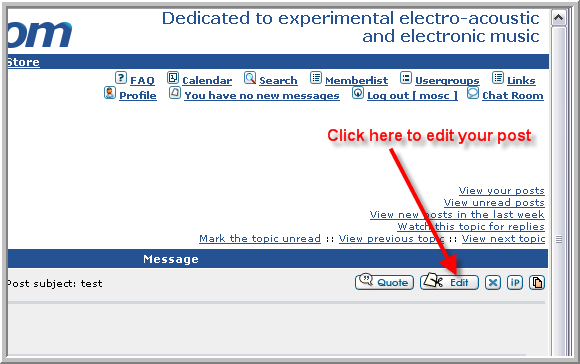
You will then be in the post edit page. You can edit your text can delete or change the attachments. Near the bottom of the page, you well see the attachment control panel. Click on the button labeled "Posted Attachments". See image below.
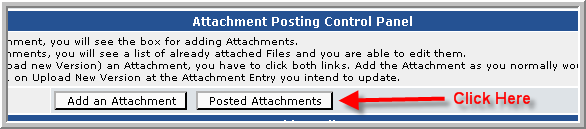
This will expand the Attachment Posting Control Panel which enables you to Add, Delete or Replace attachments.
How to delete an attachment
The post edit page will refresh and the attachment posting control panel will expand. See image below. Then, just click on the Delete Attachment button.
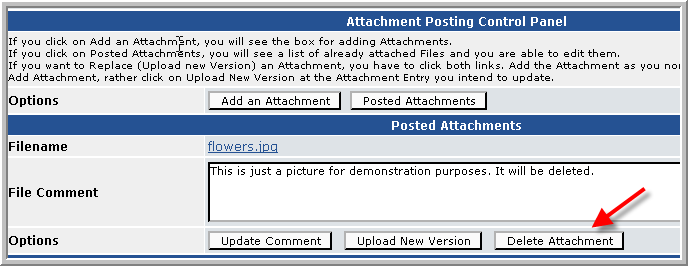
After the page refreshes, then click Submit.
How to replace an attachment
If you want to replace the attachment, you can do that, of course. After you have expanded the Attachement Posting Control Panel (see above) instead of clicking on the delete attachment button, click on the Add Attachment button - not the button which says "Upload New Version". See below.
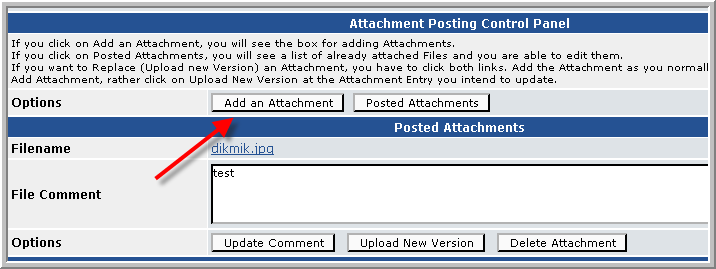
This will refresh the page and there will be a form to add an attachment. Pick a new file using the Browse button. After you have selected the file you wish to replace the attachment with, instead of clicking on the Add Attachment button, click on the "Upload New Version" button. See image below.
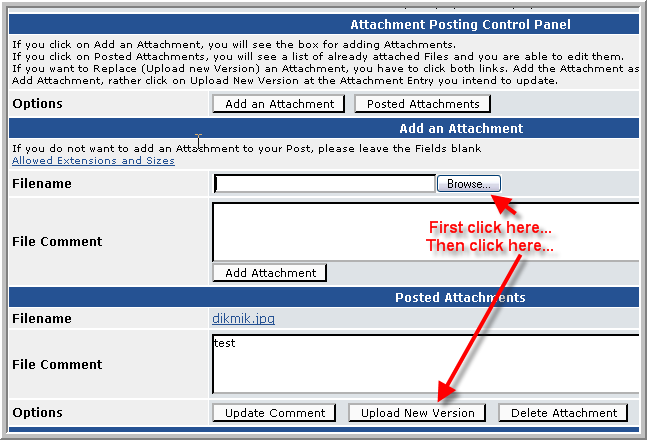
After the page refreshes again, just click on the Submit button.
I hope this helps make using the forum a more pleasant experience. Feel free to post questions as replies to this topic. |
|

