| Author |
Message |
Octave-Shift

Joined: Jun 28, 2019
Posts: 8
Location: Home
|
 Posted: Wed Jan 25, 2023 7:36 am Post subject:
Audio Input? Posted: Wed Jan 25, 2023 7:36 am Post subject:
Audio Input? |
  |
|
Hello @BlueHell and everyone else.
I tried my best to make external audio input work but I can’t get it done. Is it possible or am I missing something here?
Input itself is working as I can see the level meter inside Wren, but I cannot get a connection to actually hear anything. I tried patching the input module directly into the output module but even then… nothing happens.
What can I do and how can I solve this?
Thanks a lot for your hard work programming all this, it is so amazing.
Edit: I of course did assign the ASIO driver‘s in- and outputs to each in- and output to the individual ones in the menu. I use a Focusrite Scarlett and I use their ASIO. Even if I change the order nothing happens. What I forgot to tell is that the program crashes as soon as I start the audio test. Happens with any configuration and driver. But as I can hear the patches I thought that might be a tiny bug not too important for working inside the synth.  |
|
|
Back to top
|
|
 |
Airlock

Joined: Apr 06, 2007
Posts: 309
Location: Calabash, NC USA
Audio files: 53
|
 Posted: Wed Feb 01, 2023 3:46 pm Post subject: Posted: Wed Feb 01, 2023 3:46 pm Post subject:
|
  |
|
Try pressing "run," it'll work.
Cheers! |
|
|
Back to top
|
|
 |
Octave-Shift

Joined: Jun 28, 2019
Posts: 8
Location: Home
|
|
|
Back to top
|
|
 |
blue hell
Site Admin

Joined: Apr 03, 2004
Posts: 24555
Location: The Netherlands, Enschede
Audio files: 303
G2 patch files: 320
|
 Posted: Sun Feb 05, 2023 5:39 pm Post subject: Posted: Sun Feb 05, 2023 5:39 pm Post subject:
|
  |
|
| Octave-Shift wrote: | I feel dumb and a bit lost here  |
Don't - you may just have found a bug  .. will look into it soon. .. will look into it soon.
_________________
Jan
also .. could someone please turn down the thermostat a bit.
 |
|
|
Back to top
|
|
 |
blue hell
Site Admin

Joined: Apr 03, 2004
Posts: 24555
Location: The Netherlands, Enschede
Audio files: 303
G2 patch files: 320
|
 Posted: Mon Feb 06, 2023 5:12 pm Post subject: Posted: Mon Feb 06, 2023 5:12 pm Post subject:
|
  |
|
Yup, after looking I can confirm that audio in is not working properly ... trying to find a reason ...
_________________
Jan
also .. could someone please turn down the thermostat a bit.
 |
|
|
Back to top
|
|
 |
Octave-Shift

Joined: Jun 28, 2019
Posts: 8
Location: Home
|
 Posted: Tue Feb 07, 2023 6:58 am Post subject: Posted: Tue Feb 07, 2023 6:58 am Post subject:
 |
  |
|
After literally hours of trying a few weeks ago and again the last week or so I just HAD to ask if there’s solution because I thought I had tried it all.
Many people including me definitely appreciate your work AND for spending more hours rechecking this even though I understand you didn’t want to anymore. It’s so cool you’re going to devote more time into it. 
The linkage between Wren as a virtual and another “real” (you know what I mean) instrument and controlling both vice versa expands all the features of each even more. I tried a Doepfer Dark Energy as my source and wanted to control it via its audio in from Wren. Maybe it’s possible to do so.
 |
|
|
Back to top
|
|
 |
blue hell
Site Admin

Joined: Apr 03, 2004
Posts: 24555
Location: The Netherlands, Enschede
Audio files: 303
G2 patch files: 320
|
 Posted: Tue Feb 07, 2023 10:00 am Post subject: Posted: Tue Feb 07, 2023 10:00 am Post subject:
|
  |
|
Sorry for the confusion that I caused ... that module should work okay of course .. and I apparently had never used it yet .. or properly tested it.
Thanks for reporting it 
Anyway, the init code for input modules made them point to wrong (unitialized) locations fo picking up audio data (due to there being an address of a pointer instead of the pointer itself - I'm not good at mult level indirections).
I think i fixed it and I've made and published a new release (2013.2.7.0) which you should be able to obtain from within Wren itself (menu: Help / Full update ...).
And if not ... see the blog : https://bluehell.nl/blogje/ or the Wiki : https://bluehell.nl/wren/wiki/doku.php?id=download for more info on downloading and installation.
Hope this will work for you!
Oh and it is not that i would not work on Wren anymore, it is just that currently I just have no more ideas for new functionallity 
_________________
Jan
also .. could someone please turn down the thermostat a bit.
 |
|
|
Back to top
|
|
 |
Octave-Shift

Joined: Jun 28, 2019
Posts: 8
Location: Home
|
|
|
Back to top
|
|
 |
blue hell
Site Admin

Joined: Apr 03, 2004
Posts: 24555
Location: The Netherlands, Enschede
Audio files: 303
G2 patch files: 320
|
 Posted: Tue Feb 07, 2023 7:22 pm Post subject: Posted: Tue Feb 07, 2023 7:22 pm Post subject:
|
  |
|
Intererresting 
I'll have a look soon 
_________________
Jan
also .. could someone please turn down the thermostat a bit.
 |
|
|
Back to top
|
|
 |
Octave-Shift

Joined: Jun 28, 2019
Posts: 8
Location: Home
|
 Posted: Wed Feb 08, 2023 2:37 am Post subject: Posted: Wed Feb 08, 2023 2:37 am Post subject:
|
  |
|
| One thing I noticed I forgot to tell: the „test audio“ button does not crash wren anymore 👏🏻 |
|
|
Back to top
|
|
 |
blue hell
Site Admin

Joined: Apr 03, 2004
Posts: 24555
Location: The Netherlands, Enschede
Audio files: 303
G2 patch files: 320
|
 Posted: Wed Feb 08, 2023 7:40 am Post subject: Posted: Wed Feb 08, 2023 7:40 am Post subject:
Subject description: another bug fix - 2023.2.8.0 |
  |
|
Just made another new release (2023.2.8.0) to fix the rewiring issue.
These were artifacts intruduced the new (a tiny bit more efficient) way of signal propagation in patches that i did a while ago.
It used to be that all modules needed a fixup after the patch changed ... forgot that such is still needed for the input modules in a patch and that such is also needed after rewiring and not just after module addition / removal.
As to the oscillator going soft : with a voice count greater than one this can happen as the oscillator phase is random and the different voice signals will be summed before sent to a physical output.
When the phase difference happens to be 180 degrees there will be no output at all.
With a little random modulation of the phase or frequency of the oscillator this will be gone (and it will make the sound more lively too  ). ).
For the saw and square remarks, as well as for the non-crashing of audio testing : I have no idea what could cause that or how i could try to reproduce the issues (I do not have proper ASIO anymore since my RME interface broke down, using a cheap Behringer thingie for now).
_________________
Jan
also .. could someone please turn down the thermostat a bit.
 |
|
|
Back to top
|
|
 |
Octave-Shift

Joined: Jun 28, 2019
Posts: 8
Location: Home
|
 Posted: Wed Feb 08, 2023 2:22 pm Post subject: Posted: Wed Feb 08, 2023 2:22 pm Post subject:
|
  |
|
Just see the screenshot  
  
Great work, now it's doing what it should. Respect and a HUGE Thank You.
One thing I noticed. though (hope you're not going mad at me, but all I want do do is help this great masterpiece of work to even more improve) is, as soon as I insert or even start to drag a module into the main window, the sound of the internal oscillator changes even before I drop it.
As you can see, the chosen waveform is a sine, it then changes to a (didn't watch it through an oscilloscope, yet) mixture between (as I identify it by ear) saw and square immediately, still showing the chosen sine in the window, and so it does change a little bit any time I add another module, not even by wiring, but by their pure existence. Seems it changes the amount of harmonics (?) (Out-of-phase shouldn't be the case, then?)
--------
Can you help me out with two things?
I got a message that I'll need the eSpeak.dll (when using the eSpeak module) and another rp8*something*.dll (when I accidentally inserted the Mono Convolver module  Where can I get these dlls? Where can I get these dlls?
Is there a module where you can play soundfiles/waves/samples and also control them via midi or by stop/play/pause fast forward/rewind?
Just tell me if it's too much I come up with, okay? 
I wish I was able to help you programming and testing but all I can do is the testing side.
| Description: |
|
| Filesize: |
38.5 KB |
| Viewed: |
190 Time(s) |
| This image has been reduced to fit the page. Click on it to enlarge. |
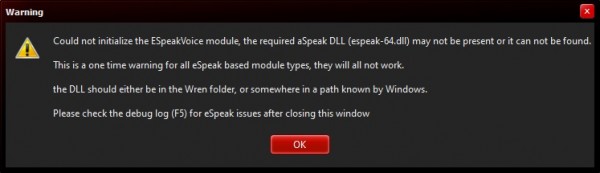
|
| Description: |
|
| Filesize: |
142.83 KB |
| Viewed: |
195 Time(s) |
| This image has been reduced to fit the page. Click on it to enlarge. |
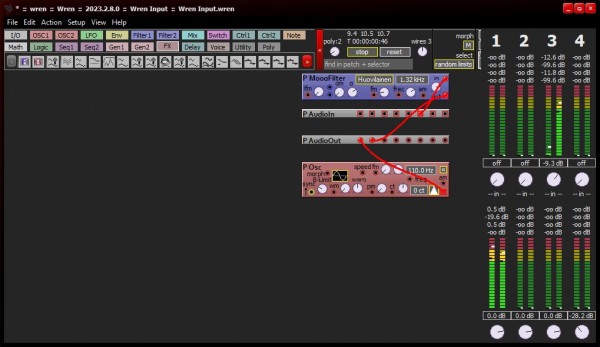
|
|
|
|
Back to top
|
|
 |
blue hell
Site Admin

Joined: Apr 03, 2004
Posts: 24555
Location: The Netherlands, Enschede
Audio files: 303
G2 patch files: 320
|
 Posted: Thu Feb 09, 2023 5:15 pm Post subject: Posted: Thu Feb 09, 2023 5:15 pm Post subject:
|
  |
|
The DLL's should be in the folder where Wren.exe got installed. If this is not the case or when that did not work ... you can manually download this zip file and extract the DLL's from it. When they are already in the Wren folder there is no need to do a download.
However, And! In order to use ESpeak it must be downloaded and installed apart from the DLL that is in the Wren distribution - there is a link to ESpeak on https://bluehell.nl/wren/wiki/doku.php?id=installation&s[]=espeak .. when that does not work .. try google 
Then about a secret feature  ... when modules are inserted or deleted the sound of the patch may change - all random will be reinitialized, all LFO and oscillator phases will be randomized .. maybe some more - but the sound may change. (I consider this to be a feature as I deliberatly programmed it that way. Also try to hit F7 ... when modules are inserted or deleted the sound of the patch may change - all random will be reinitialized, all LFO and oscillator phases will be randomized .. maybe some more - but the sound may change. (I consider this to be a feature as I deliberatly programmed it that way. Also try to hit F7  .. and I may reintroduce F12 again .. which was another way to reset a patch, but deeper). .. and I may reintroduce F12 again .. which was another way to reset a patch, but deeper).
There is no support in Wren for the MIDI (machine control) transport controls, I do not know what they are (rant on: and do not feel like reverse engineering this - the MIDI specs should just be public and not be a money maker :rant off) .. but .. almost every knob and button can be assiciated with a MIDI CC which can then be used to control that knob or button over MIDI. This can be done with OSC too if you prefer that - there is a FAQ item about OSC which may help to set it up.
To associate a MIDI CC right click over a button or knob to get it's popup menu, select the topmost item and fiddle a bit with the CC dialog.
_________________
Jan
also .. could someone please turn down the thermostat a bit.
 |
|
|
Back to top
|
|
 |
Octave-Shift

Joined: Jun 28, 2019
Posts: 8
Location: Home
|
 Posted: Mon Feb 13, 2023 5:08 pm Post subject: Posted: Mon Feb 13, 2023 5:08 pm Post subject:
|
  |
|
Bedankt for the links and the other info, I’ll have a look as soon as I am back from a few days off (without my pc). I’m going to try it out and let you know if it works as soon as I’m back to my workplace.
Have a good time until then. I really appreciate what you do and how you are willing to help.
Cheers |
|
|
Back to top
|
|
 |
IMLXH
Joined: Dec 29, 2023
Posts: 1
Location: USA
|
 Posted: Fri Dec 29, 2023 8:54 am Post subject: Posted: Fri Dec 29, 2023 8:54 am Post subject:
|
  |
|
| Octave-Shift wrote: |
I got a message that I'll need the eSpeak.dll (when using the eSpeak module) and another rp8*something*.dll (when I accidentally inserted the Mono Convolver module  Where can I get these dlls? Where can I get these dlls? |
I'm getting these issues too, not just with eSpeak but with libfftw3-64.dll as well. The files are DEFINITELY in the Wren folder but for some reason Wren itself is acting like they're not there. |
|
|
Back to top
|
|
 |
blue hell
Site Admin

Joined: Apr 03, 2004
Posts: 24555
Location: The Netherlands, Enschede
Audio files: 303
G2 patch files: 320
|
 Posted: Fri Dec 29, 2023 9:52 am Post subject: Posted: Fri Dec 29, 2023 9:52 am Post subject:
|
  |
|
| IMLXH wrote: | | Octave-Shift wrote: |
I got a message that I'll need the eSpeak.dll (when using the eSpeak module) and another rp8*something*.dll (when I accidentally inserted the Mono Convolver module :shock: Where can I get these dlls? |
I'm getting these issues too, not just with eSpeak but with libfftw3-64.dll as well. The files are DEFINITELY in the Wren folder but for some reason Wren itself is acting like they're not there. |
What helped someone with this a little while ago was to add the Wren exe folder to the path.
_________________
Jan
also .. could someone please turn down the thermostat a bit.
 |
|
|
Back to top
|
|
 |
blue hell
Site Admin

Joined: Apr 03, 2004
Posts: 24555
Location: The Netherlands, Enschede
Audio files: 303
G2 patch files: 320
|
|
|
Back to top
|
|
 |
|

